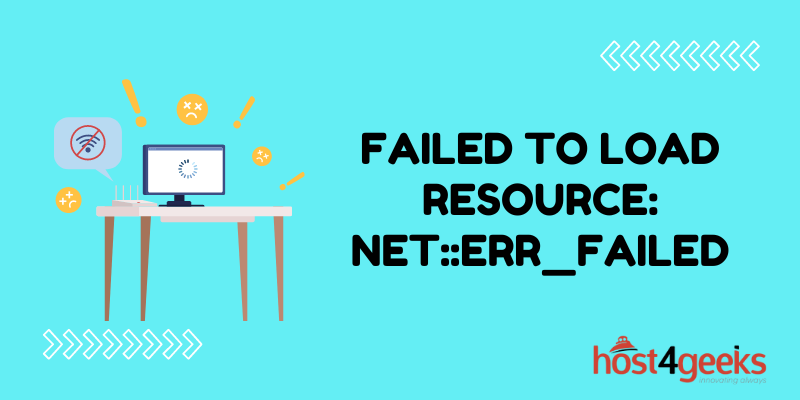If you’ve ever surfed the web, you might have seen error messages popping up now and then. One of these mysterious messages is the “Failed to Load Resource: net::ERR_FAILED” error.
It’s like a puzzle that shows up when you’re trying to open a webpage or load things like pictures or special features on a website.
But no need to panic – this article is here to help you understand what this error is all about and give you some easy ways to make it go away.
What’s the Deal with the “Failed to Load Resource: net::ERR_FAILED” Error?
Picture this error as a little roadblock that appears when your web browser can’t grab something it needs from another computer somewhere out there on the internet.
This “something” could be anything from a picture that’s supposed to show up on a webpage to a piece of code that makes a website interactive. Now that we’ve met this error, let’s dig into why it might be popping up.
What Could Be Causing This Error?
1. Internet Hiccups
Before we start doing any detective work, let’s take a look at your internet connection. If your internet isn’t strong and steady, it can mess up your browser’s plan to get what it needs, leading to the “Failed to Load Resource: net::ERR_FAILED” error.
2. The DNS Puzzle
Ever wondered how your computer knows where to find a website when you type its name? That’s where the Domain Name System (DNS) comes in. Sometimes, if there’s a mix-up in this system, your browser might get confused and not find the right place to get what it’s looking for. That’s when you get the error.
3. Security Software Thinks Twice
You know those guardians that keep your computer safe from online threats? Sometimes, they can get a little overenthusiastic and block things they shouldn’t. This can include the stuff your browser needs, leading to the “Failed to Load Resource” error.
4. Server Gremlins
Hold up – it might not be your fault at all! Sometimes, the computer on the other side of the internet – the one that’s supposed to give your browser what it’s asking for – could be having a bad day.
If it’s down for maintenance, having technical problems, or just too busy, your browser can’t get the resource it wants, and that’s when the error shows up.
Simple Solutions to Make the Error Disappear
1. Check Your Internet
Before we get into anything complicated, let’s make sure your internet is working like it should. Restart your router and make sure you’ve got a good connection. If you’re using your phone’s internet, try switching to Wi-Fi or the other way around.
2. Say Goodbye to Cache and Cookies
Cached data and cookies can sometimes get in the way of things. Clearing your browser’s cache and cookies is like giving it a fresh start. After doing this, try loading the webpage again and see if the error goes away.
3. Fixing the DNS Gremlins
If you think the DNS is causing trouble, you can try something called “flushing” the DNS cache. Don’t worry – it’s not complicated. On your computer, just type a command in a special place, and your computer will clear out its DNS memory.
4. Hold Off the Security Software
Your security software is great, but it can sometimes be too cautious. Temporarily turn it off and see if the resource loads. Just don’t forget to turn it back on once you’ve solved the error.
5. Give Another Browser a Shot
Is the error sticking around no matter what you do? It might be a problem with the browser you’re using. Try opening the website in a different browser to see if the error still pops up.
6. Time to Ask for Help
If none of these tricks work, don’t worry – there’s still hope. Get in touch with the people who run the website or the folks who know about computers. Let them know about the error, and they might be able to help you fix it.
Wrapping Up with Confidence
The “Failed to Load Resource: net::ERR_FAILED” error might be a bit mysterious, but now that you know what it’s all about and have a bunch of easy fixes to try, you’re ready to face it head-on.
Remember, computers can be a little quirky sometimes, but with a few simple steps, you can get things running smoothly again.