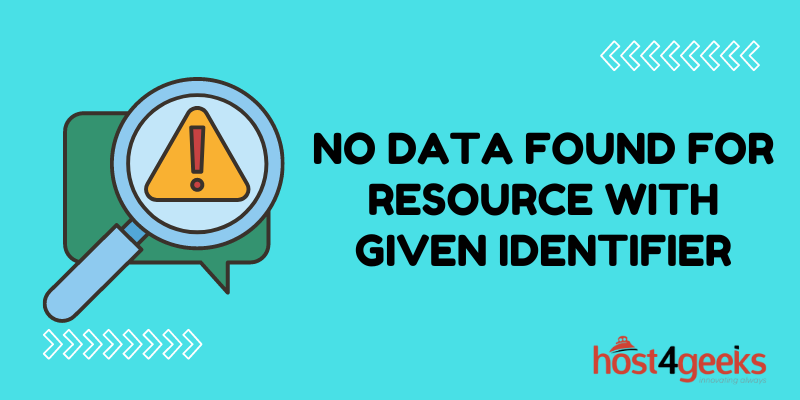In the fast-paced world of digital technology and data-driven applications, encountering errors is not uncommon. One such error that developers and users often come across is the dreaded “No Data Found for Resource with Given Identifier” error.
This error message can be frustrating, as it indicates a mismatch or absence of data related to a particular identifier within a system.
However, fear not! Our team of experts is here to guide you through the process of fixing this error seamlessly, ensuring your application’s smooth functionality and optimal user experience.
Understanding the Nature of the Error
Before we delve into the solutions, let’s first grasp the underlying nature of the error. The “No Data Found for Resource with Given Identifier” error typically arises when a system or application is unable to locate specific data associated with the identifier provided.
This might occur due to various reasons, such as data corruption, database synchronization issues, incorrect query parameters, or even a simple typographical error.
Troubleshooting Strategies
1. Double-Checking the Identifier
The first step in troubleshooting this error is to meticulously examine the identifier in question. Even a minor typographical error or a missing character can lead to this issue. Ensure that the identifier is correctly entered, and if possible, cross-reference it with other instances where the identifier is used within the system.
2. Verifying Data Existence
After confirming the accuracy of the identifier, the next logical step is to verify the existence of the associated data. This involves querying the database or data source to check if the requested data is present. If the data is not found, it might be due to data corruption, incomplete data imports, or data deletion. In such cases, restoring the missing data from a backup can be a viable solution.
3. Database Synchronization
Modern applications often rely on databases that are distributed across multiple servers for scalability and redundancy. However, this distribution can sometimes lead to synchronization issues, resulting in inconsistent data availability. Running database synchronization processes can help reconcile the data across different instances and rectify the “No Data Found” error.
4. Query Optimization
Incorrect or poorly optimized database queries can also trigger the error message. Review the queries related to the identifier and ensure they are accurately formulated. Optimizing the queries for better performance can alleviate the error and enhance overall system efficiency.
5. Error Handling
Implementing robust error-handling mechanisms within your application is crucial. When the “No Data Found” error occurs, users should receive clear and helpful feedback instead of encountering technical jargon. Well-designed error messages can guide users on potential actions to take or direct them to relevant support resources.
6. Logging and Monitoring
Proactive monitoring and logging of errors can significantly contribute to resolving and preventing the “No Data Found” error. By tracking occurrences of the error, you can identify patterns, root causes, and potential triggers. This information can then be used to implement targeted fixes and prevent future recurrences.
7. Engaging Technical Support
If all else fails or if you’re dealing with a complex system, engaging technical support can be a prudent step. Experienced professionals can analyze your system’s architecture, identify underlying issues, and provide tailored solutions to address the “No Data Found” error effectively.
Additional Insights to Consider
Data Quality and Validation
Implementing thorough data validation checks during input and updates can prevent the occurrence of the “No Data Found” error by catching discrepancies at an early stage.
Utilize techniques such as data type validation, range checks, and consistency verification to maintain the reliability of your data.
Caching Mechanisms
While utilizing caching mechanisms can greatly enhance application performance, it’s important to be mindful of potential pitfalls. Caching can inadvertently lead to data inconsistency, resulting in the “No Data Found” error. Regularly clearing or updating cached data can mitigate the chances of encountering errors due to outdated information.
Implement intelligent cache expiration strategies that align with the data update frequency to strike a balance between performance and data accuracy.
Version Control and Rollbacks
In scenarios where data discrepancies are a result of recent updates, having a robust version control system and the ability to roll back changes can prove invaluable.
This approach allows you to revert to a working version of the system and investigate the root cause of the error without disrupting the user experience. By maintaining a clear history of changes and the ability to perform controlled rollbacks, you can swiftly address issues related to data discrepancies.
Conclusion
In conclusion, the “No Data Found for Resource with Given Identifier” error might appear daunting at first glance, but armed with the right knowledge and strategies, it can be resolved efficiently.
By double-checking identifiers, verifying data existence, optimizing queries, and implementing comprehensive error-handling mechanisms, you can ensure a seamless user experience and keep your application running smoothly.
Remember, the key to successful error resolution is a systematic approach that encompasses thorough testing, meticulous debugging, and proactive monitoring. Embrace these practices, and you’ll be well on your way to conquering the “No Data Found” error and delivering a stellar user experience.