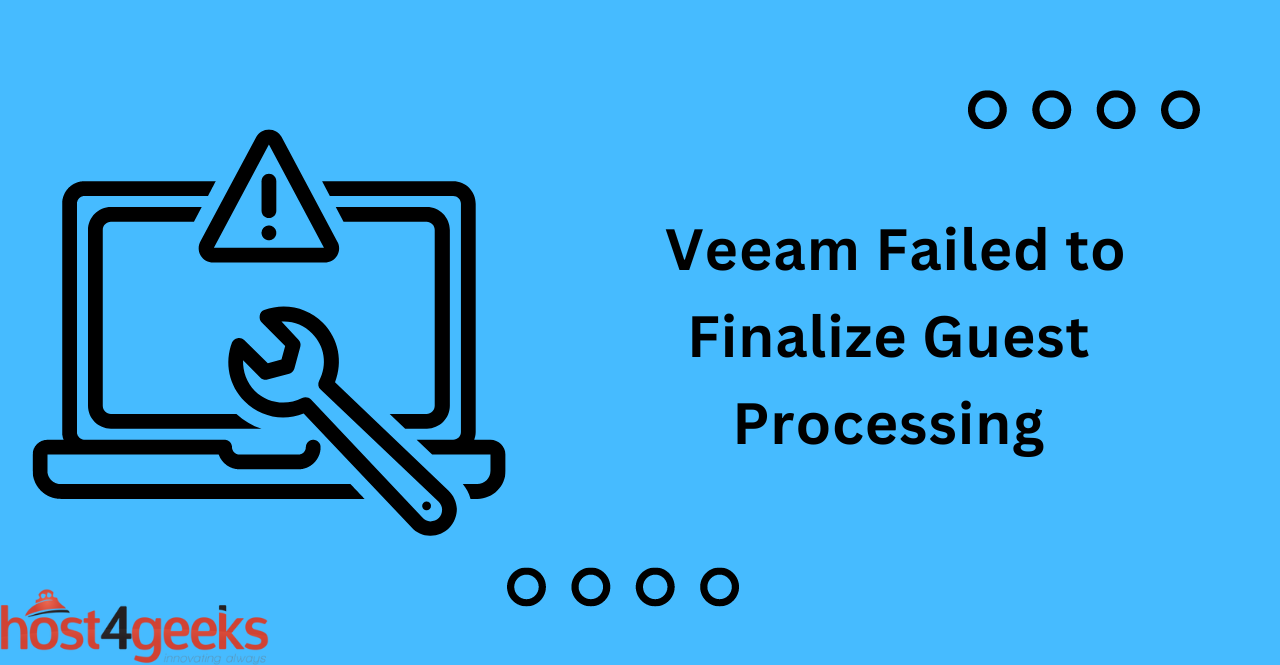“Veeam Failed to Finalize Guest Processing” is a standard error that Veeam users may encounter during the backup process.
Veeam is a popular backup and disaster recovery solution for virtual environments, and guest processing is an essential feature that ensures the consistency and integrity of backed-up virtual machines (VMs).
The error message indicates that Veeam could not complete guest processing for one or more VMs during a backup job, which can lead to incomplete backups and data loss.
In this article, we will delve deeper into the causes of the “Veeam Failed to Finalize Guest Processing” error and the troubleshooting steps and solutions to resolve it.
Understanding Veeam Guest Processing
What is Guest Processing?
Guest processing is a feature of Veeam that allows for the backup of data inside a virtual machine. It includes several components, such as file indexing, application-aware processing, and transaction log handling, which ensure the consistency and completeness of the backup.
Importance of Guest Processing in Veeam:
Guest processing is critical for ensuring data consistency and recoverability in Veeam backups. It enables the backup of critical application data, such as databases and email servers, by taking into account the state of the applications at the time of backup.
Work Mechanism of Veeam
Veeam uses a combination of techniques to perform guest processing, depending on the type of VM and operating system in use. These include VSS snapshots, VMware Tools quiescence, and direct file access.
Veeam also supports application-aware processing, which ensures that applications such as SQL Server and Exchange are backed up in a consistent state.
Common Causes for “Veeam Failed to Finalize Guest Processing” Error
Incomplete Backups:
Incomplete backups can occur if guest processing fails during the backup job, which can lead to data loss and incomplete recovery. This can be caused by a variety of factors, such as connectivity issues, insufficient disk space, and corrupted VM configuration files.
Issues With the VSS Writer:
The VSS writer is a Windows component that enables backup applications to create consistent backups of applications and data. However, issues with the VSS writer can cause guest processing to fail in Veeam, resulting in incomplete backups. This can be caused by a variety of factors, such as VSS writer conflicts and outdated VSS writers.
Connectivity Issues:
Connectivity issues between the Veeam backup server and the VM can cause guest processing to fail during backup. This can be due to network issues, firewall settings, or misconfiguration of the Veeam backup infrastructure.
Insufficient Disk Space:
Insufficient disk space on the Veeam backup repository or the VM being backed up can cause guest processing to fail during backup. This can result in incomplete backups and data loss.
Corrupt VM Configuration Files:
Corrupted VM configuration files can cause guest processing to fail during backup. This can happen due to a variety of reasons, such as hardware failures, software bugs, or malware attacks.
Insufficient Permissions:
Insufficient permissions on the VM being backed up or the Veeam backup server can cause guest processing to fail during backup. This can be due to misconfigured security settings or a lack of administrative privileges.
Resolving the Error
Restarting VSS Services:
Restarting the VSS services on the VM can resolve guest processing failures due to VSS-related issues. This can be done by running the “net stop vss” and “net start vss” commands in an elevated command prompt.
Restarting the VM:
Restarting the VM can sometimes resolve guest processing failures, especially if the issue is related to a specific application or service on the VM. This can be done by shutting down and restarting the VM from within the VMware vSphere Client or the Hyper-V Manager.
Reinstalling VMware Tools:
Reinstalling VMware Tools can resolve guest processing failures related to VMware Tool’s quiescence. This can be done by uninstalling and reinstalling VMware Tools on the VM.
Creating a New Backup Job:
Creating a new backup job can help to resolve guest processing failures due to misconfigured backup job settings. This can be done by creating a new backup job and ensuring that the necessary options, such as application-aware processing and VSS snapshots, are enabled.
Updating Veeam to the Latest Version:
Updating Veeam to the latest version can resolve guest processing failures caused by software bugs or compatibility issues. It is recommended to always use the latest version of Veeam to ensure optimal performance and reliability.
Contacting Veeam Support:
If all other troubleshooting steps fail, contacting Veeam support can be the best course of action. Veeam support can provide expert assistance in identifying and resolving guest processing failures, including advanced troubleshooting and log analysis.
Checking the Windows Event Logs:
The Windows event logs can provide additional information about guest processing failures, such as system errors and warnings. Checking the event logs can help to identify issues with VSS writers, connectivity, and other system-level issues.
Testing Connectivity Cetween Veeam and the VM:
Testing connectivity between Veeam and the VM is an essential step in troubleshooting guest processing failures. This can be done by pinging the VM from the Veeam backup server and ensuring that the network connection is stable.
Checking Disk Space on the Veeam Backup Repository:
Checking disk space on the Veeam backup repository is critical in identifying issues with guest processing failures due to insufficient disk space. Insufficient disk space can cause backup jobs to fail, resulting in incomplete backups and data loss.
Checking Permissions:
Checking permissions on the VM being backed up and the Veeam backup server is crucial in identifying guest processing failures due to insufficient permissions. This can be done by ensuring that the necessary permissions are granted to the Veeam service account and the VM is backed up.
Conclusion:
In conclusion, “Veeam failed to finalize guest processing” can be a frustrating issue for IT professionals responsible for ensuring data availability and protection. However, with a thorough understanding of the underlying causes and a systematic approach to troubleshooting, guest processing failures can be identified and resolved quickly and effectively.
By following the recommended steps, including checking logs, testing connectivity, and ensuring sufficient permissions and disk space, IT professionals can minimize the risk of incomplete backups and data loss.
Additionally, updating Veeam to the latest version and contacting Veeam support when necessary can further increase the reliability and performance of Veeam backup and replication solutions.