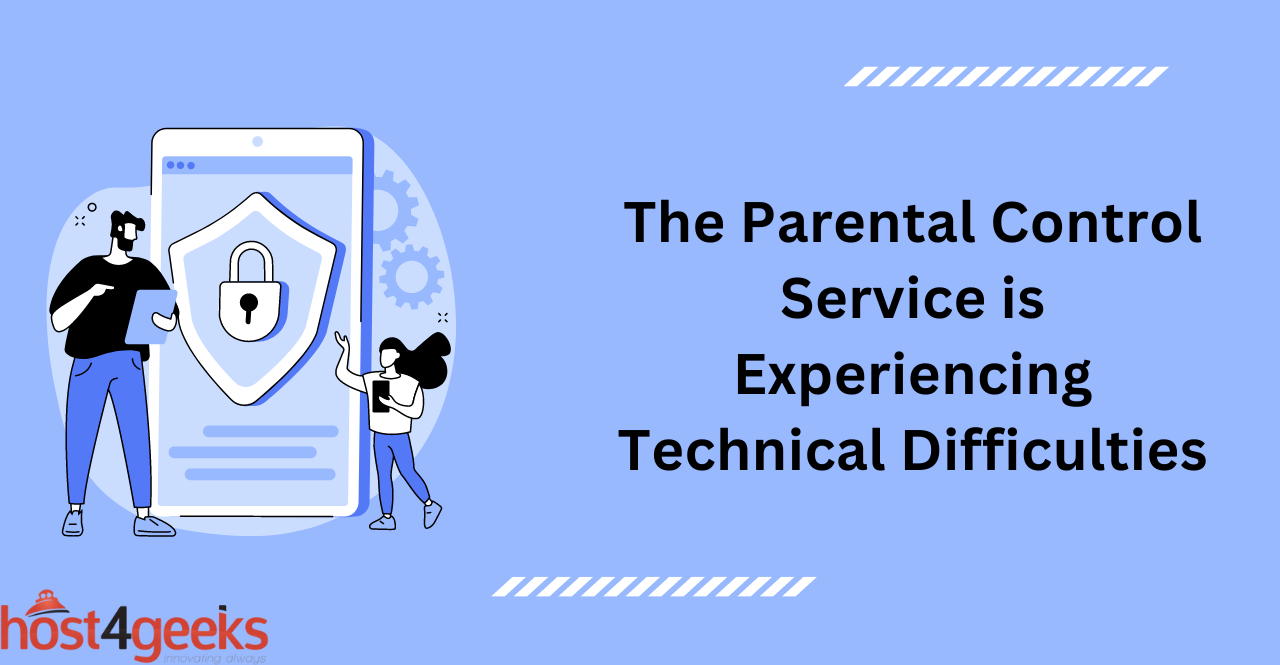Parental control services are a valuable tool for parents to keep their children safe while they are using the internet. These services provide various features, such as content filtering, time limits, and activity monitoring, to help parents control what their children see and do online.
However, like any technology, parental control services are not immune to technical difficulties. When parents encounter issues with these services, such as connectivity issues, software updates, and device-specific problems, it can be frustrating and concerning.
In this article, we will explore some of the common technical difficulties experienced with parental control services and provide tips and solutions to help parents troubleshoot these issues.
Parental Control Services and Their Importance:
Parental control services are important because they give parents the ability to monitor their children’s online activity and block access to inappropriate content. They also provide other features, such as time limits, which can be used to limit how much time a child spends on certain websites or activities.
Understanding Parental Control Services
Parental control services are software applications that enable parents to control their children’s online activity by providing parental controls, such as content filtering and time limits.
It can also be used to monitor activity and detect potential risks. This type of software generally provides various levels of control and is designed to keep children safe while they are online.
Benefits of Parental Control Services:
Parental control services provide a wide range of benefits, including:
- Increased safety for children online
- Enhanced privacy settings to protect personal information
- Ability to block access to inappropriate content
- Easy-to-use monitoring and reporting tools that allow parents to stay informed about their child’s activity.
- Time limits for managing the amount of time a child spends on certain websites or activities.
Types of Parental Control Services Available:
There are several types of parental control services available, including:
- Content Filtering – this type of service filters out inappropriate content from websites or online activities.
- Time Limits – enables parents to limit how much time their children spend on certain websites or activities.
- Activity Monitoring – allows parents to monitor the activity of their child and detect potential risks.
Common Technical Difficulties with Parental Control Services
Connection Issues:
Connection issues can be one of the most common technical difficulties parents encounter when using a parental control service. This could be due to a slow internet connection or a problem with the software itself. It is important to check the internet connection and software settings to ensure that everything is in order.
Software Updates:
Software updates are also a common issue when using parental control services. It is important to ensure that the software is updated regularly in order to keep it secure and ensure that it is running properly. This can be done manually or by setting up automatic updates.
Compatibility Issues:
Compatibility issues can also be a problem when using parental control services. This typically occurs when the software is not compatible with certain devices or operating systems. It is important to check the compatibility before installing the software in order to avoid any problems.
Device-Specific Issues:
Device-specific issues can also be a problem when using parental control services. This usually occurs when the software is not configured properly for that specific device. It is important to check the settings and make sure that everything is set up correctly for each device. This can help prevent any issues with the software.
User Errors:
User errors can also be a common issue when using parental control services. This usually occurs when parents are not familiar with the software or they make mistakes in the settings. It is important to take time to understand how the software works and make sure that all of the settings are configured properly. This can help to avoid any issues with the software.
Troubleshooting Tips to Resolve Difficulties
Check Internet Connection:
The first step in troubleshooting parental control services is to check the internet connection. This can be done by running a speed test or checking the router settings. Make sure that everything is working properly and that there are no issues with the connection. It is also important to make sure that the parental control software is compatible with the internet connection.
Restart the Device:
The next step is to restart the device that is running the parental control software. This can help resolve any issues with the software or connection. It is important to make sure that all of the settings are configured properly before restarting the device. This can help to avoid any problems with the software.
Check for Software Updates:
It is also important to check for software updates when troubleshooting parental control services. This can help to ensure that the software is up-to-date and running properly. It is important to check both the manufacturer’s website as well as any third-party sources for updates. This can help to ensure that the latest version of the software is being used.
Disable and Re-Enable Parental Control Services:
If all else fails, it may be necessary to disable and re-enable the parental control services. This can help to reset any settings that may have been changed or corrupted. Make sure to check the settings after re-enabling the parental control services. This can help to ensure that everything is configured properly and working correctly.
Clear Cache and Cookies:
It is also important to clear the cache and cookies when troubleshooting parental control services. This can help to ensure that any outdated information or settings are removed from the device. This can help to prevent any conflicts with the software or connection. This can also help to prevent any errors when using the software.
Contact Customer Support:
If the issue persists, it may be necessary to contact customer support for assistance. This can help to resolve any issues with the software or connection. Customer support should also be able to provide additional information about the software and how to use it properly.
Potential Long-Term Solutions
Regular Software Updates:
It is important to keep the parental control software up-to-date in order to avoid any issues. Check for updates on a regular basis and make sure that all of the latest versions are being used. This can help to ensure that everything is working correctly and there are no compatibility or connection issues.
Improved Compatibility Between Devices and Services:
It is also important to make sure that the parental control software is compatible with all of the devices that it will be used on. This can help to ensure that there are no conflicts or errors when running the software. Check for any compatibility issues before using the software on a specific device.
Better Customer Support Resources:
Finally, it is important to have access to better customer support resources. This can help to answer any questions about the software and how to use it properly. Customer support should also be able to provide assistance with any issues that arise when using the software. It is important to make sure that the customer support team is knowledgeable and up-to-date on all of the latest versions of the software.
Advanced Troubleshooting Tools:
It is also beneficial to have access to advanced troubleshooting tools. This can help to quickly fix any issues with the software or connection. Advanced troubleshooting tools can also help to diagnose any underlying problems that might be causing the issue.
Conclusion:
Troubleshooting parental control services can be a complicated process. It is important to make sure that all of the settings are configured properly, software updates are installed regularly, and compatibility issues are resolved.
Additionally, it is beneficial to have access to better customer support resources as well as advanced troubleshooting tools. By following these steps and guidelines, you can help to ensure that all of your parental control services are running properly and efficiently.