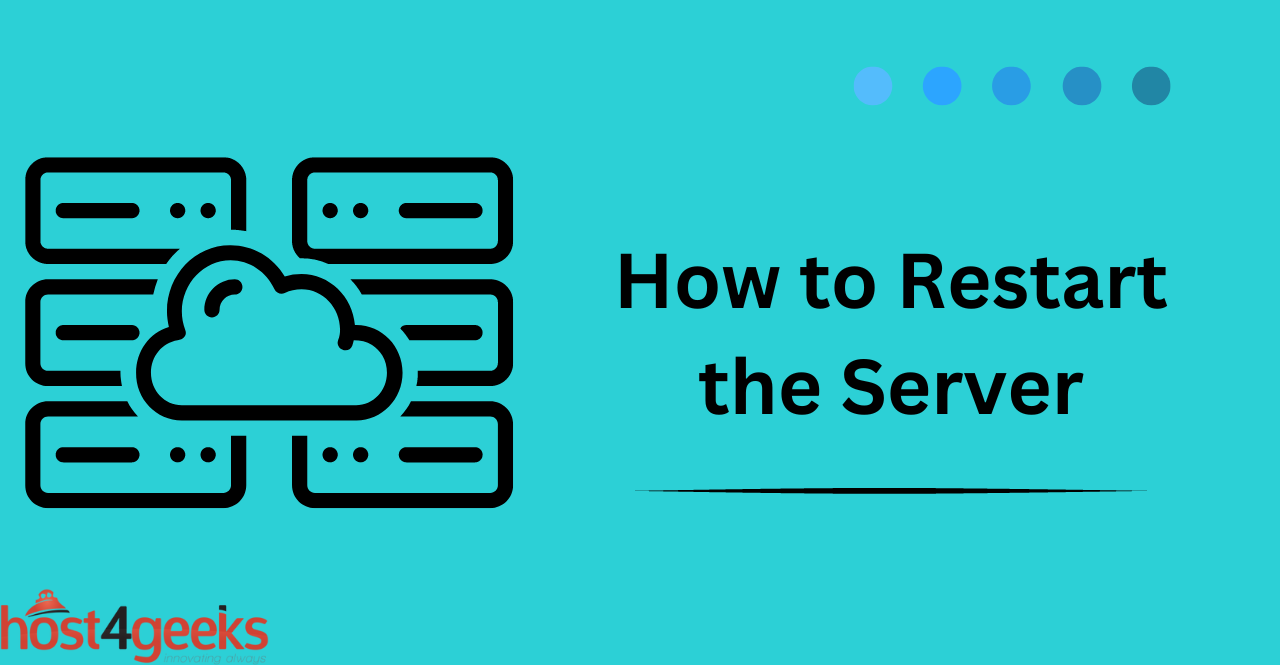In today’s digital age, servers are an integral part of almost every organization’s IT infrastructure. However, even the most robust servers require occasional maintenance and care to operate efficiently.
One of the essential tasks in server maintenance is restarting the server. A server restart can help resolve issues, apply software updates, and keep the server running smoothly.
In this article, we’ll provide you with a detailed guide that covers the steps involved in restarting a server, along with troubleshooting common issues that may arise during the process.
Whether you’re a seasoned IT professional or just starting, this guide will equip you with the knowledge and skills needed to restart a server with confidence.
Preparing to Restart the Server
Checking for Any Pending Tasks or Jobs:
Before restarting a server, it is important to check and ensure that no pending tasks or jobs are running on the server. If there are, you’ll need to wait for them to complete before proceeding with the restart process. It is also important to ensure that there are no active users or processes on the server.
Notifying Users About the Upcoming Server Downtime:
Once you have ensured that no active tasks or processes are running on the server, it is important to inform users and administrators of any impending downtime.
This will help ensure that users do not experience any disruption during the restart process and can plan accordingly.
It is important to note that some server processes may take longer than expected to complete, so it is advisable to plan for additional downtime if needed.
Making Sure You Have the Necessary Permissions to Restart the Server:
Before restarting the server, you’ll need to make sure that you have the necessary permissions.
This ensures that only authorized personnel can access and modify the server. It is also important to check that you have the latest backup of your server before proceeding with the restart process.
Restarting the Server
Once you have prepared everything you require for the process, now it’s time to get started with it. Follow the steps below to restart the server
Logging Into the Server:
The first step in restarting the server is to log into the server using an authorized user account.
This will allow you to access the necessary settings and configurations required to restart the server. It is also important to ensure that you are connected to a secure network before logging into the server.
Determining the Server’s Current Status:
Once you have logged into the server, it is important to determine its current status. This will allow you to check for any issues that may prevent the server from being restarted.
It is also important to check for any pending tasks or jobs that may need to be completed before proceeding with the restart process. This can help ensure that the server is in a good state before proceeding with the restart.
Shutting Down the Server:
Once any outstanding tasks or jobs have been completed, you can proceed with shutting down the server.
This will allow for a clean and controlled restart of the server. It is also important to check that all active users and processes have been terminated before shutting down the server.
This can usually be accomplished by using the appropriate command prompt or using a GUI (graphical user interface) tool.
Waiting for the Server to Fully Shut Down:
Once the server is shut down, it is important to wait until it is completely powered off. This will allow for a clean restart and ensure that any pending tasks or jobs are not interrupted during the restart process.
It is also important to check that all associated services have been shut down before proceeding with the restart process. This can usually be done by checking the server’s log files or using a GUI tool.
Starting Up the Server:
Once the server has been shut down and all associated services have been terminated, you can proceed with starting up the server. This usually requires pressing a physical button or entering a set of commands.
It is also important to check that all necessary configurations have been applied and that all services are running as expected. It is also important to check the server’s log files for any errors or warnings.
Checking That the Server has Restarted Correctly:
Once the server has been restarted, it is important to check that all services are running as expected.
This includes checking the server’s log files for any errors or warnings. It is also important to check that all active users and processes are running correctly and that any pending tasks or jobs have been completed.
It is also important to check that the server is responding as expected and that any new software or updates have been installed correctly.
Common Issues that Can Occur When Restarting a Server:
Restarting a server can be a complex and time-consuming process. As such, some common issues may arise during this process. These issues can include:
- Inability to access the server after restarting
- Difficulty connecting to the server
- Unresponsive services or processes
- Inability to complete the restart process
Troubleshooting and Resolving These Issues:
If any of the above issues arise during the restart process, it is important to take the necessary steps to troubleshoot and resolve them.
- This may include checking the server’s log files for any errors or warnings, restarting any services or processes that are unresponsive, and reinstalling any necessary software or updates.
- It is also important to ensure that all configurations are updated and applied correctly.
- Once the issues have been resolved, you can then proceed with restarting the server.
Conclusion:
In conclusion, restarting a server is a crucial task for maintaining its optimal performance and resolving any potential issues.
By following the steps outlined in this blog post, you can ensure a smooth and efficient server restart process. Remember to inform your users about the maintenance, back up critical data, and carefully follow the necessary procedures to minimize any potential downtime.
By proactively managing your server’s health and regularly restarting it when needed, you can maintain a reliable and stable infrastructure for your organization’s operations.