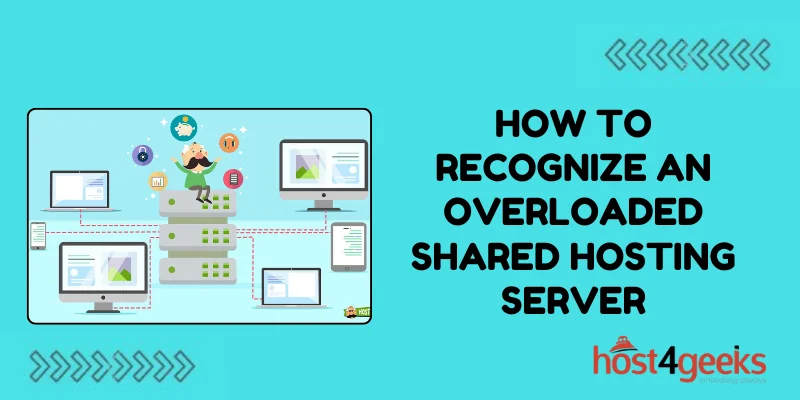An overloaded shared hosting server can significantly impact the performance of websites hosted on it. Recognizing an overloaded server is crucial for maintaining the efficiency, speed, and reliability of your website. Below is a detailed guide on how to identify an overloaded shared hosting server, its importance, and the benefits and drawbacks of such a situation.
Step-by-Step Process to Recognize an Overloaded Shared Hosting Server
Monitor Website Speed and Performance:
- Page Load Time: Use tools like Google PageSpeed Insights, GTmetrix, or Pingdom to measure the load time of your website. Consistently slow page load times can indicate server overload.
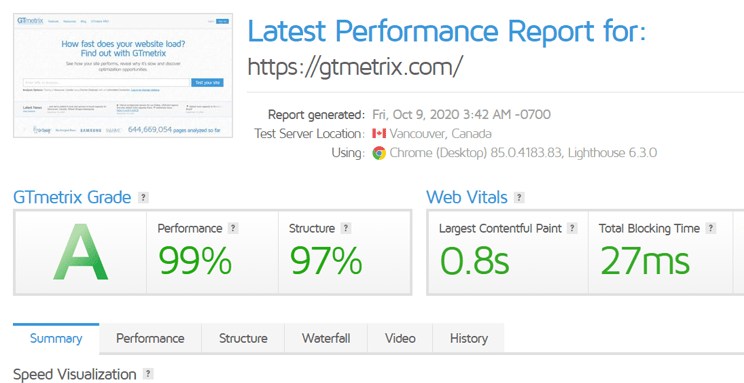
- Server Response Time: Tools like WebPageTest or the built-in features of Google PageSpeed Insights can help you measure the Time to First Byte (TTFB). A high TTFB can be a sign of server strain.
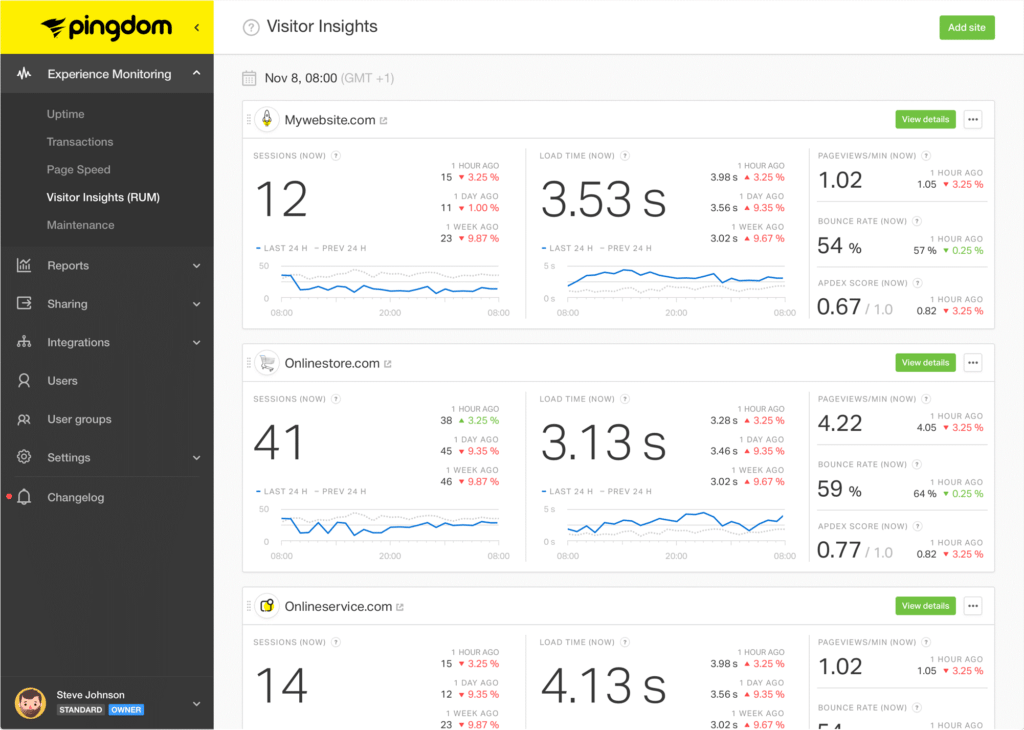
Check Server Uptime:
- Uptime Monitoring Tools: Use services like UptimeRobot or Pingdom to monitor your website’s uptime. Frequent downtimes can be a sign that the server is struggling to handle the load.
- Error Logs: Review your website’s error logs (usually accessible via the hosting control panel) for frequent 500-series errors, which can indicate server overload.
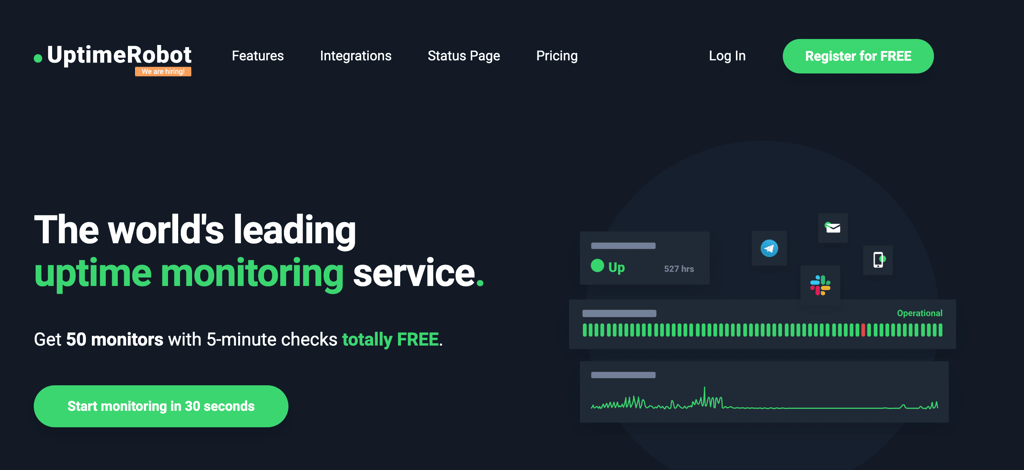
Evaluate Server Resource Usage:
- Control Panel Metrics: Many hosting providers offer metrics in their control panels (like cPanel) that show CPU, memory, and disk usage. Consistently high resource usage can indicate an overloaded server.
- Resource Alerts: Set up alerts for when your website exceeds certain resource usage thresholds, which can help you identify overload patterns.
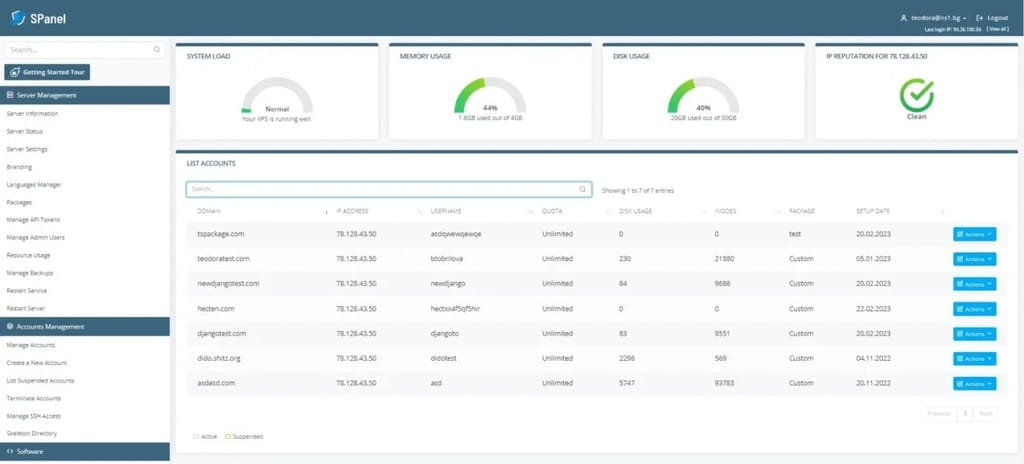
User Feedback:
- Customer Complaints: Pay attention to user complaints about slow website performance or frequent downtimes.
- User Experience Surveys: Conduct surveys to gather feedback on the user experience regarding website performance.
Test During Peak Hours:
- Traffic Analysis: Use tools like Google Analytics to identify peak traffic hours and perform tests during these times to see if performance degrades significantly.
- Stress Testing: Use load testing tools such as Apache JMeter or LoadRunner to simulate high traffic and observe the server’s behavior under stress.
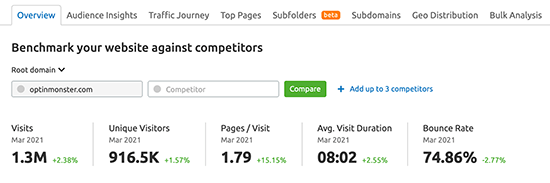
Importance of Recognizing an Overloaded Shared Hosting Server
Recognizing an overloaded shared hosting server is essential for several reasons:
- User Experience: Slow loading times and frequent downtimes can frustrate users, leading to higher bounce rates and lower user satisfaction.
- SEO Impact: Search engines like Google consider page speed as a ranking factor. Poor server performance can negatively affect your website’s search engine rankings.
- Conversion Rates: E-commerce websites can see a direct impact on sales and conversions due to poor performance and reliability.
- Security Risks: Overloaded servers can become vulnerable to security breaches as they struggle to manage resources effectively, potentially leading to compromised data.
Benefits and Drawbacks of an Overloaded Shared Hosting Server
Benefits
Cost Efficiency:
- Lower Costs: Shared hosting is generally more affordable than other hosting options, making it an attractive choice for small businesses and personal websites.
- Resource Sharing: By sharing resources, users can benefit from lower costs compared to dedicated hosting solutions.
Ease of Use:
- Managed Services: Shared hosting typically includes managed services such as server maintenance, software updates, and security patches.
- User-Friendly Control Panels: Providers often offer intuitive control panels that make managing websites easier for non-technical users.
Drawbacks
Performance Issues:
- Slower Speeds: Shared resources mean that high traffic on one website can affect the performance of others on the same server.
- Frequent Downtimes: Overloaded servers are more prone to downtimes, impacting website availability.
Limited Resources:
- Resource Restrictions: Users may face limitations on CPU usage, memory, and disk space, which can be problematic for resource-intensive websites.
- Scalability Issues: Scaling a website on shared hosting can be challenging due to the fixed allocation of resources.
Security Concerns:
- Shared Vulnerabilities: If one website on the server is compromised, it can pose a risk to other websites on the same server.
- Limited Security Features: Shared hosting may not offer advanced security features needed for high-traffic or sensitive websites.
Things to Consider When You Get to Know Shared Hosting Server is Overloaded
When you discover that your shared hosting server is overloaded, it’s essential to take immediate and strategic actions to mitigate the impact on your website’s performance and user experience. Here are the key considerations and steps to take:
Immediate Actions
Assess the Impact:
- Performance Metrics: Use tools like Google Analytics, Google PageSpeed Insights, or GTmetrix to understand the extent of the performance degradation.
User Feedback: Pay attention to any complaints or feedback from users regarding slow loading times or downtime.
Contact Your Hosting Provider:
- Support Tickets: Open a support ticket with your hosting provider to report the issue and seek their assistance in diagnosing and resolving the overload.
- Server Status: Check if the provider has reported any known issues or maintenance activities affecting server performance.
Long-term Considerations
Upgrade Your Hosting Plan:
- Higher-Tier Shared Hosting: Consider upgrading to a higher-tier shared hosting plan that offers more resources.
- VPS or Dedicated Hosting: Evaluate the need to move to Virtual Private Server (VPS) or dedicated hosting for better performance and resource allocation.
Optimize Your Website:
- Caching: Implement caching solutions (e.g., WP Super Cache, W3 Total Cache) to reduce server load by serving static content.
- Content Delivery Network (CDN): Use a CDN like Cloudflare or Akamai to distribute your content globally and reduce the load on your server.
- Image Optimization: Compress and optimize images to reduce load times and server strain.
Reduce Resource Usage:
- Minimize Plugins: Deactivate and remove unnecessary plugins or extensions that may be consuming excessive resources.
- Efficient Code: Optimize your website’s code to ensure it runs efficiently and consumes fewer server resources.
- Database Optimization: Regularly clean up and optimize your database to improve performance.
Load Balancing:
- Traffic Distribution: If your website experiences high traffic, consider implementing load balancing to distribute traffic across multiple servers.
Monitor Performance:
- Regular Checks: Continuously monitor your website’s performance using tools like UptimeRobot or Pingdom to detect any future issues early.
- Alert Systems: Set up alerts for performance metrics and server resource usage to be notified immediately if thresholds are exceeded.
Backup and Security
Regular Backups:
- Automated Backups: Ensure you have regular automated backups of your website and database to prevent data loss in case of server failure.
- Offsite Storage: Store backups offsite to protect against server-related issues.
Security Measures:
- Firewall: Implement a web application firewall (WAF) to protect your site from malicious traffic that can overload your server.
- Malware Scanning: Regularly scan your website for malware and vulnerabilities to prevent security breaches that could exacerbate server load issues.
Communication
Notify Users:
- Status Updates: Inform your users about the issue and any steps you are taking to resolve it. Transparency can help maintain user trust.
- Temporary Measures: Provide temporary measures or alternative ways to access content if the website performance is significantly affected.
Strategic Planning
Evaluate Hosting Providers:
- Provider Reliability: Assess the reliability and performance of your current hosting provider. If issues persist, consider switching to a more reputable provider.
- Customer Support: Ensure that your hosting provider offers robust and responsive customer support to handle future issues effectively.
Future Scalability:
- Growth Projections: Plan for future growth by choosing hosting solutions that can scale with your website’s traffic and resource demands.
- Resource Allocation: Ensure that your hosting plan provides flexible resource allocation to handle traffic spikes.
Conclusion
Recognizing an overloaded shared hosting server is crucial for maintaining the performance and reliability of your website. By monitoring website speed, server uptime, resource usage, and user feedback, you can identify signs of server overload. Understanding the benefits and drawbacks of shared hosting can help you make informed decisions about your hosting needs and potentially consider upgrading to more robust hosting solutions if necessary.