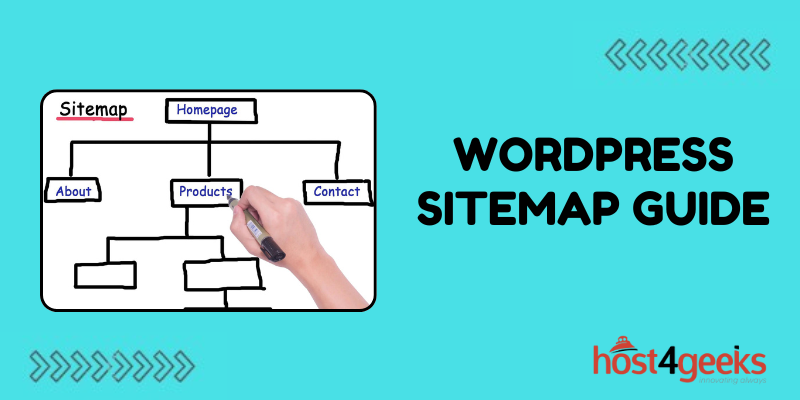In the vast digital landscape of the internet, websites strive for visibility, striving to be noticed amidst the cacophony of online content. This quest for prominence makes search engine optimization (SEO) a cornerstone of online success.
In this endeavor, a crucial tool that often goes unnoticed is the humble sitemap. And when it comes to managing websites, WordPress stands as a titan, with its array of features and plugins.
In this guide, we dig into the significance, step-by-step process, and the pros and cons of WordPress Sitemap Guide.
Understanding the Significance of WordPress Sitemap Guide:
A sitemap, in essence, acts as a roadmap for search engines, guiding them through the labyrinth of your website’s content.
It serves as a comprehensive directory of all the pages, posts, and media files on your site, ensuring that search engine crawlers can efficiently index your content.
Without a sitemap, search engines may overlook certain pages, leading to decreased visibility and potentially lower traffic.
In the context of WordPress, a content management system powering millions of websites worldwide, a sitemap becomes even more critical.
WordPress offers dynamic content creation and frequent updates, making it imperative to have an organized structure that search engines can easily navigate.
Herein lies the significance of the WordPress Sitemap Guide – it streamlines the indexing process, enhances SEO efforts, and ultimately boosts the discoverability of your WordPress site.
Step-by-Step Process of Implementing WordPress Sitemap Guide:
1. Choose a Sitemap Plugin:
WordPress offers a plethora of plugins to simplify the sitemap creation process. Popular choices include Yoast SEO, All in One SEO Pack, and Google XML Sitemaps. Install and activate your preferred plugin from the WordPress plugin repository.
2. Configure Plugin Settings:
Once installed, navigate to the plugin settings within your WordPress dashboard. Configure the settings according to your preferences, specifying which content types you want to include in the sitemap – posts, pages, custom post types, etc.
Additionally, customize the frequency of sitemap updates and priority settings for different content types.
3. Generate the Sitemap:
After configuring the settings, generate the sitemap using the plugin’s functionality. Most plugins provide a one-click solution to generate the sitemap automatically. Upon generation, the plugin will create an XML file containing the sitemap structure.
4. Submit to Search Engines:
With the sitemap generated, it’s time to inform search engines about its existence. Utilize tools such as Google Search Console and Bing Webmaster Tools to submit your sitemap URL.
This step ensures that search engines promptly index your site’s content, accelerating the process of discovery.
5. Regular Maintenance:
Sitemaps should be regularly updated to reflect any changes or additions to your site’s content. Set up automatic sitemap updates through your chosen plugin or manually regenerate the sitemap whenever significant changes occur on your site.\\
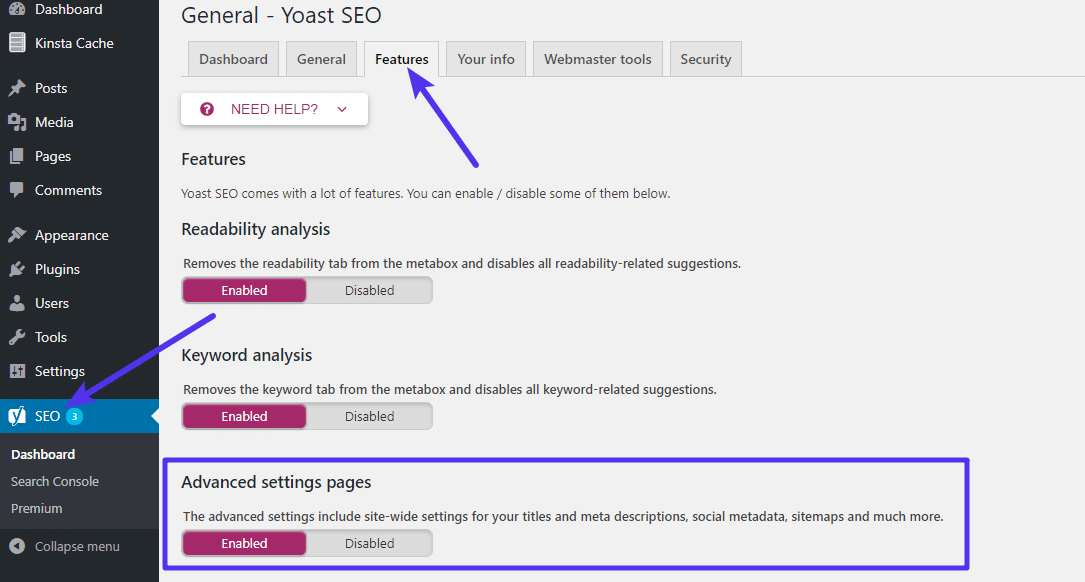
Pros and Cons of WordPress Sitemap Guide:
Pros:
1. Enhanced SEO:
Sitemaps improve the crawlability of your site, leading to better indexing and higher rankings in search engine results.
2. Comprehensive Coverage:
With a sitemap, all your website’s content is systematically organized and accessible to search engine crawlers, ensuring nothing gets overlooked.
3. User Experience:
A well-structured sitemap not only benefits search engines but also enhances the user experience by providing a clear navigation path for visitors.
Cons:
1. Dependency on Plugins:
Implementing a sitemap in WordPress often requires reliance on third-party plugins, which may introduce compatibility issues or performance overhead.
2. Complexity for Large Sites:
Managing sitemaps for large, complex websites with extensive content can be challenging, requiring meticulous attention to detail and frequent updates.
3. Potential Overhead:
Generating and maintaining sitemaps may consume server resources, particularly for sites with heavy traffic or frequent content updates.
Conclusion
In conclusion, the WordPress Sitemap Guide serves as a cornerstone of effective SEO strategy, facilitating the seamless indexing of your website’s content by search engines.
By following the step-by-step process outlined above, WordPress users can harness the power of sitemaps to improve visibility, enhance user experience, and ultimately drive organic traffic to their websites.
While there are certain challenges and considerations associated with sitemap implementation, the benefits far outweigh the drawbacks, making it a worthwhile investment for any WordPress site owner.