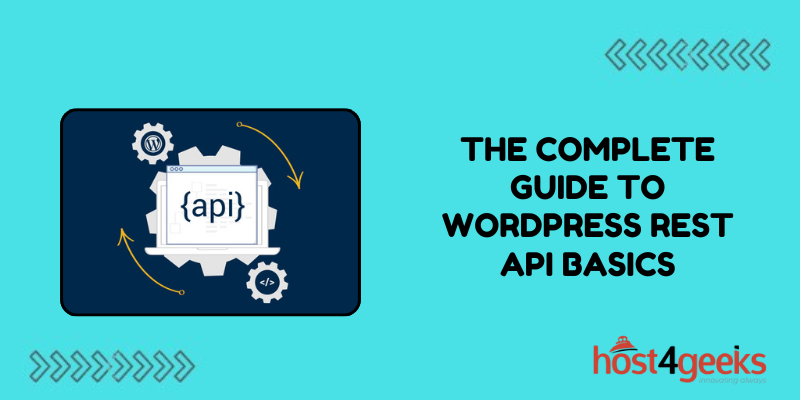In the digital age, websites have become indispensable tools for businesses, bloggers, and individuals alike. WordPress, with its user-friendly interface and vast array of features, remains one of the most popular platforms for building websites.
However, with the increasing demand for interactive and dynamic web experiences, understanding the complete guide to WordPress REST API has become essential for developers and website owners.
The WordPress REST API allows developers to interact with WordPress websites remotely by sending and receiving data in JSON format.
This opens up a world of possibilities for integrating WordPress sites with other platforms, creating custom applications, and automating tasks.
Significance of Understanding WordPress REST API Basics:
1. Enhanced Functionality:
By leveraging the REST API, developers can extend the functionality of WordPress beyond its traditional capabilities. This includes building custom plugins, integrating third-party services, and creating interactive user experiences.
2. Efficiency and Automation:
With the REST API, developers can automate tasks such as content publishing, data retrieval, and user management. This improves efficiency and reduces manual intervention, leading to a smoother workflow.
3. Cross-Platform Compatibility:
The REST API allows WordPress to communicate with other platforms and applications, making it easier to create seamless integrations across different systems. This enables businesses to reach a wider audience and provide a cohesive user experience.
4. Scalability:
As websites grow in complexity and traffic, scalability becomes crucial. By understanding the basics of the WordPress REST API, developers can architect scalable solutions that handle increasing loads without compromising performance.
Step-by-Step Process of Understanding WordPress REST API Basics:
1. Familiarize Yourself with RESTful Concepts:
Before delving into the WordPress REST API, it’s essential to understand the fundamentals of RESTful architecture. This includes concepts such as endpoints, HTTP methods, status codes, and data formats (JSON).
2. Install and Configure WordPress:
If you haven’t already done so, set up a WordPress website or use an existing one for testing purposes. Ensure that your WordPress installation is up-to-date and properly configured to support REST API requests.
3. Explore API Endpoints:
WordPress provides several built-in REST API endpoints for accessing different types of data, such as posts, pages, users, and media. Familiarize yourself with these endpoints by making sample requests and examining the responses.
4. Authentication and Permissions:
Understand the authentication mechanisms supported by the WordPress REST API, such as cookie authentication, OAuth1, and OAuth2. Learn how to authenticate API requests and manage user permissions to ensure data security.
5. Retrieve Data:
Use HTTP GET requests to retrieve data from WordPress using the REST API. Experiment with different endpoints and parameters to fetch specific types of content, filter results, and paginate through large datasets.
6. Create and Update Content:
Learn how to use HTTP POST, PUT, and PATCH requests to create, update, and delete content on your WordPress site via the REST API. This includes creating new posts, updating existing ones, and managing media files.
7. Handle Responses:
Understand how to handle API responses effectively in your applications. This includes parsing JSON data, handling errors gracefully, and implementing appropriate error handling mechanisms.
8. Test and Debug:
Thoroughly test your API requests and responses to ensure they behave as expected. Use debugging tools, such as browser consoles and network inspectors, to troubleshoot issues and diagnose errors.
9. Explore Advanced Features:
Once you’re comfortable with the basics, explore more advanced features and techniques provided by the WordPress REST API. This includes custom endpoints, embedding resources, handling media uploads, and implementing caching strategies.
10. Stay Updated:
The field of web development is constantly evolving, and new features and improvements are regularly introduced to the WordPress REST API. Stay updated with the latest documentation, tutorials, and community resources to deepen your understanding and skills.
Conclusion
In conclusion, mastering the basics of the WordPress REST API opens up a world of possibilities for developers and website owners.
By understanding how to interact with WordPress programmatically, you can build powerful applications, automate tasks, and create seamless integrations that enhance the functionality and user experience of your WordPress sites.
With the step-by-step guide outlined above on the complete guide to WordPress REST API basics and a commitment to continuous learning, you’ll be well on your way to harnessing the full potential of the WordPress REST API.