WordPress, editing the footer allows users to personalize their site’s appearance, enhance user experience, and reinforce branding.
In this comprehensive guide on how to edit the Footer in WordPress using every method possible, we’ll explore into every method available to edit the footer in WordPress, highlighting their significance, step-by-step processes, and pros and cons.
1. Manual Editing:
Manually editing the footer involves modifying the theme’s files directly. Users can access footer.php within their theme’s folder via the WordPress dashboard or an FTP client.
Significance:
Manual editing provides complete control over the footer’s design and content, enabling users to tailor it precisely to their needs.
Step-by-Step Process:
- Access the WordPress dashboard or use an FTP client to navigate to wp-content/themes/your-theme/footer.php.
- Open footer.php using a text editor.
- Modify the HTML and PHP code to make desired changes.
- Save the file and upload it back to the server if using an FTP client.
Pros:
- Total customization freedom.
- Immediate changes without relying on plugins or third-party tools.
Cons:
- Requires basic HTML and PHP knowledge.
- Prone to errors, potentially disrupting site functionality if code is mishandled.
2. Using Theme Customizer:
Many WordPress themes offer built-in customization options through the Theme Customizer, including footer editing capabilities.
Significance:
Utilizing the Theme Customizer provides a user-friendly interface for editing the footer, suitable for those without coding expertise.
Step-by-Step Process:
- Navigate to Appearance > Customize in the WordPress dashboard.
- Look for options related to footer customization, which may vary depending on the theme.
- Modify text, colors, layout, and other footer elements using the available settings.
- Preview changes in real-time before saving.
Pros:
- No coding knowledge required.
- Live preview ensures seamless adjustments.
Cons:
- Limited customization compared to manual editing.
- Available options may vary depending on the theme.
3. Using Plugins:
WordPress offers a plethora of plugins specifically designed for footer customization, providing users with diverse functionalities and flexibility.
Significance:
Plugins offer an array of features beyond basic footer editing, such as adding widgets, inserting scripts, or integrating social media links, enhancing the footer’s functionality.
Step-by-Step Process:
- Install and activate a footer editing plugin from the WordPress plugin repository.
- Access the plugin’s settings from the WordPress dashboard.
- Customize the footer using the plugin’s intuitive interface or settings.
- Preview changes and save.
Pros:
- Extensive functionality beyond basic editing.
- User-friendly interfaces suitable for beginners.
Cons:
- Dependency on third-party plugins, potentially impacting site performance.
- Compatibility issues with other plugins or themes may arise.
4. Editing via Child Theme:
For users concerned about theme updates overwriting their customizations, editing the footer through a child theme provides a solution.
Significance:
A child theme preserves customizations even when the parent theme receives updates, ensuring continuity and stability.
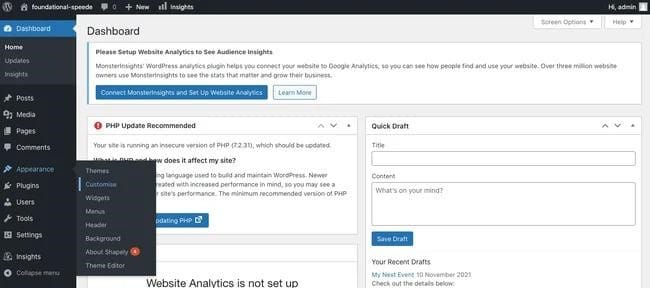
Step-by-Step Process:
- Create a child theme if not already in place.
- Copy footer.php from the parent theme to the child theme directory.
- Make desired modifications to the copied footer.php file.
- Activate the child theme to apply changes.
Pros:
- Safeguards customizations against theme updates.
- Allows for seamless updates of the parent theme.
Cons:
- Requires familiarity with child theme creation and management.
- Adds complexity to the site’s structure.
Conclusion:
Mastering footer editing in WordPress empowers users to craft a cohesive and personalized web presence.
Whether opting for manual editing, utilizing the Theme Customizer, leveraging plugins, or employing a child theme, each method offers distinct advantages and considerations.
By understanding the significance, following step-by-step processes, and weighing the pros and cons of how to edit the Footer in WordPress using every method possible, users can effectively tailor their site’s footer to meet their specific needs and enhance overall user experience.

