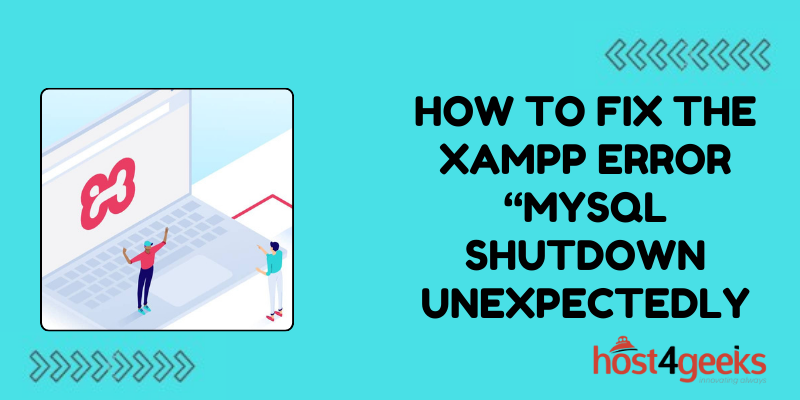XAMPP is a widely-used open-source cross-platform web server solution stack package developed by Apache Friends. It simplifies the process of setting up a local server environment for web development.
However, users often encounter the frustrating issue of MySQL shutting down unexpectedly in XAMPP. This error can disrupt development workflows and cause unnecessary delays.
In this article on how to fix the XAMPP Error “MySQL Shutdown Unexpectedly”, we’ll explore into the significance of fixing the “MySQL Shutdown Unexpectedly” error, explore the reasons behind it, and provide a step-by-step guide to resolve the issue effectively.
Significance of Fixing the XAMPP Error “MySQL Shutdown Unexpectedly”:
The XAMPP Error “MySQL Shutdown Unexpectedly” is significant due to several reasons:
1. Workflow Disruption:
For developers relying on XAMPP for local server environments, the sudden shutdown of MySQL can disrupt their workflow, leading to frustration and delays in project completion.
2. Loss of Data:
If MySQL shuts down unexpectedly, there’s a risk of losing unsaved data or encountering database corruption, which can have severe consequences for ongoing projects.
3. Professionalism:
In a professional setting, encountering frequent errors like this can reflect poorly on the developer’s competence and efficiency.
Resolving such issues promptly is essential to maintain professionalism and meet project deadlines.
4. Learning Opportunity:
Understanding how to troubleshoot and fix common errors like this enhances a developer’s skillset and problem-solving abilities, contributing to their overall growth and proficiency in web development.
Now, let’s delve into the step-by-step process of fixing the XAMPP Error “MySQL Shutdown Unexpectedly”:
Step 1: Identify the Root Cause:
Before attempting to fix the error, it’s crucial to identify the underlying cause. The most common reasons for MySQL unexpectedly shutting down in XAMPP include port conflicts, insufficient system resources, corrupted configuration files, or conflicting software installations.
Step 2: Check Port Conflicts:
XAMPP’s default ports might conflict with other applications running on your system, leading to the MySQL shutdown error. To check for port conflicts:
- Open XAMPP Control Panel.
- Click on the ‘Config’ button next to MySQL.
- Select ‘my.ini’ to edit the MySQL configuration file.
- Look for the ‘port’ configuration parameter (usually set to 3306) and ensure it’s not being used by any other application.
- If there’s a conflict, change the port number to an available port (e.g., 3307) and save the file.
Step 3: Increase System Resources:
Insufficient system resources such as RAM or disk space can also cause MySQL to shut down unexpectedly. To address this:
- Close any unnecessary applications consuming system resources.
- Allocate more memory to XAMPP by adjusting the ‘memory_limit’ parameter in the PHP configuration file (php.ini).
Step 4: Check for Corrupted Configuration Files:
Corrupted configuration files can lead to MySQL errors in XAMPP. To fix this:
- Navigate to the XAMPP installation directory.
- Backup and then delete the ‘my.ini’ file located in the ‘xampp\mysql\bin’ directory.
- Restart XAMPP to generate a new ‘my.ini’ file with default configurations.
Step 5: Disable Conflicting Software:
Certain software installations, such as other database servers or antivirus programs, may conflict with XAMPP, causing MySQL to shut down unexpectedly. To troubleshoot:
- Temporarily disable or uninstall any conflicting software.
- Restart XAMPP and check if the MySQL error persists.
Step 6: Restart XAMPP Services:
After making changes, restart the XAMPP services to apply the modifications. Open the XAMPP Control Panel, stop all services, and then start them again. Check if MySQL now runs without shutting down unexpectedly.
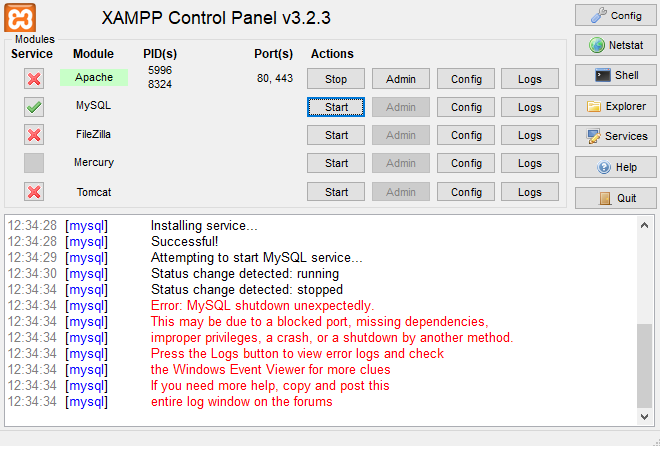
Pros and Cons of Fixing the XAMPP Error “MySQL Shutdown Unexpectedly”:
Pros:
1. Improved Workflow:
Fixing the error ensures uninterrupted workflow for developers, enhancing productivity and efficiency.
2. Data Integrity:
Resolving the issue prevents potential data loss or corruption, safeguarding valuable project data.
3. Professionalism:
Promptly addressing errors demonstrates professionalism and competence in handling development environments.
4. Enhanced Skills:
Troubleshooting common errors like this provides valuable learning opportunities, improving problem-solving skills in web development.
Cons:
1. Time Consuming:
Identifying and fixing the root cause of the error can be time-consuming, especially for novice users.
2. Technical Complexity:
Some solutions may require advanced technical knowledge, making it challenging for less experienced developers to resolve the issue.
3. Potential Risk:
Making changes to configuration files or system settings carries a risk of causing further complications if not done correctly.
4. Temporary Solutions:
In some cases, fixes may only temporarily alleviate the issue, requiring ongoing maintenance and monitoring.
Conclusion:
The XAMPP Error “MySQL Shutdown Unexpectedly” can be a frustrating obstacle for developers, but with the right troubleshooting steps, it can be effectively resolved.
By understanding the significance of fixing this error and following the step-by-step guide provided in this article on how to fix the XAMPP Error “MySQL Shutdown Unexpectedly”, developers can ensure a smooth and uninterrupted development experience with XAMPP.
Additionally, the process of troubleshooting and resolving such errors presents valuable learning opportunities that contribute to the growth and proficiency of developers in the field of web development.