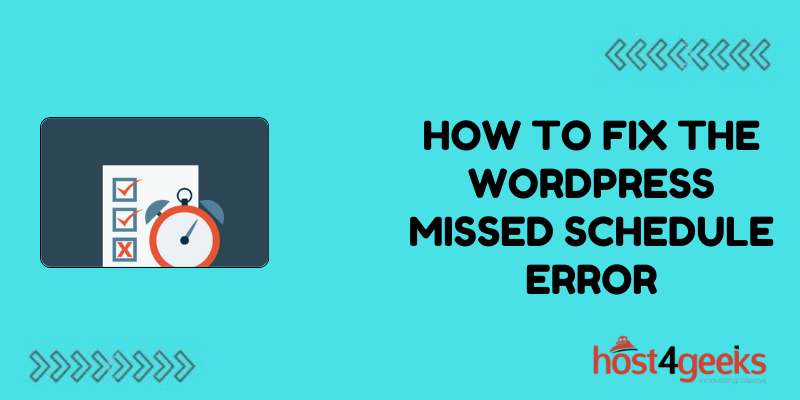In the fast-paced world of online publishing, maintaining a consistent posting schedule is crucial for engaging your audience and boosting your website’s traffic.
WordPress, being one of the most popular content management systems, offers a convenient scheduling feature that allows you to set a date and time for your posts to be published automatically.
However, like any technology, it’s not immune to glitches. One such common issue is the WordPress Missed Schedule Error, where scheduled posts fail to publish at the designated time.
In this article on how to fix the WordPress Missed Schedule Error, we’ll dig into the significance of fixing this error and provide a comprehensive step-by-step guide to troubleshoot it effectively.
Significance of Fixing the WordPress Missed Schedule Error:
1. Maintaining Consistency:
Consistency is key in content creation. If your scheduled posts fail to publish on time, it can disrupt your content calendar and lead to inconsistencies in your publishing schedule.
This inconsistency may confuse your audience and undermine their trust in your brand.
2. SEO Impact:
Timely publication of content is crucial for SEO. Search engines value fresh and relevant content, and timely publishing helps your content get indexed and ranked efficiently.
Missed schedule errors can delay the indexing process, affecting your website’s visibility in search engine results pages (SERPs).
3. User Experience:
Regular updates keep your audience engaged and encourage them to return to your site. When scheduled posts don’t go live as expected, it can disappoint your readers and diminish their interest in your content.
A smooth publishing process enhances user experience and fosters loyalty among your audience.
4. Efficient Workflow:
Scheduled publishing allows you to automate your content distribution, freeing up time for other tasks. Fixing missed schedule errors ensures that your workflow remains efficient, enabling you to focus on creating high-quality content rather than troubleshooting technical issues.
Step-by-Step Guide to Fix the WordPress Missed Schedule Error:
Step 1: Check Cron Jobs
- Cron jobs are scheduled tasks that WordPress uses to execute various actions, including publishing scheduled posts.
- Install and activate a WordPress cron job plugin like WP Crontrol to manage cron jobs.
- Navigate to Tools > Cron Events in your WordPress dashboard to view scheduled tasks.
- Look for any errors or delays in the execution of the wp-cron.php script.
Step 2: Disable Plugins
- Conflicting plugins can interfere with WordPress cron jobs, causing missed schedule errors.
- Temporarily deactivate all plugins on your site.
- Schedule a test post to see if it publishes correctly.
- If the post publishes as expected, reactivate your plugins one by one to identify the culprit.
Step 3: Verify Timezone Settings
- Incorrect timezone settings can lead to discrepancies in scheduled post publishing times.
- Go to Settings > General in your WordPress dashboard.
- Ensure that the timezone selected matches your geographical location.
- Save changes and retest the scheduled post to see if the error persists.
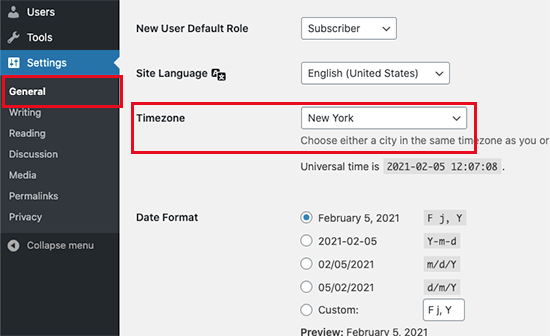
Step 4: Modify wp-config.php File
- Editing the wp-config.php file can help address cron job issues.
- Access your WordPress site files via FTP or file manager in your hosting control panel.
- Locate the wp-config.php file in the root directory.
- Add the following line of code above the “/* That’s all, stop editing! */” line:
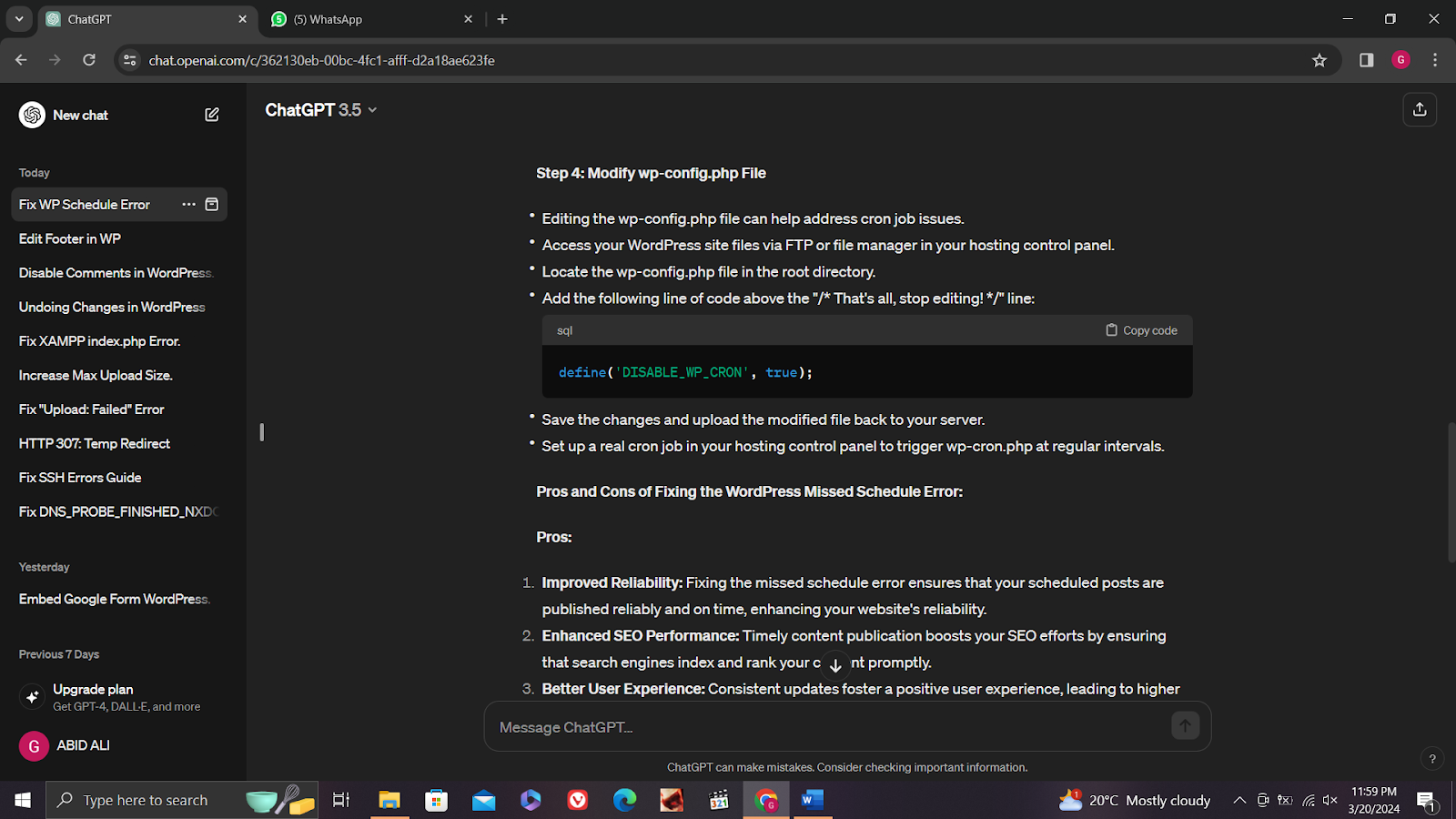
- Save the changes and upload the modified file back to your server.
- Set up a real cron job in your hosting control panel to trigger wp-cron.php at regular intervals.
Pros and Cons of Fixing the WordPress Missed Schedule Error:
Pros:
1. Improved Reliability:
Fixing the missed schedule error ensures that your scheduled posts are published reliably and on time, enhancing your website’s reliability.
2. Enhanced SEO Performance:
Timely content publication boosts your SEO efforts by ensuring that search engines index and rank your content promptly.
3. Better User Experience:
Consistent updates foster a positive user experience, leading to higher engagement and retention rates.
4. Streamlined Workflow:
Resolving technical issues streamlines your content creation process, allowing you to focus on producing quality content.
Cons:
1.Technical Complexity:
Troubleshooting missed schedule errors may require technical knowledge and expertise, which can be challenging for novice users.
2. Plugin Compatibility Issues:
Deactivating plugins to identify conflicts may disrupt the functionality of your website temporarily.
3. Potential Downtime:
Making changes to core files like wp-config.php carries the risk of causing downtime if not done correctly.
4. Dependency on Hosting:
Setting up a real cron job relies on the capabilities and configurations of your hosting provider, which may vary in reliability.
Conclusion:
In conclusion, fixing the WordPress Missed Schedule Error is essential for maintaining a consistent publishing schedule, enhancing SEO performance, and improving user experience.
By following the step-by-step guide outlined in this article on how to fix the WordPress Missed Schedule Error, you can troubleshoot the error effectively and ensure timely delivery of your content.
While there may be challenges along the way, the benefits of resolving this issue far outweigh the drawbacks, ultimately contributing to the success of your WordPress website.