In the world of databases, MySQL stands as a stalwart, powering countless applications and websites with its robustness and flexibility. However, even the mightiest of titans are not immune to stumbling upon an error.
Among the myriad of MySQL error codes, one notorious for causing distress among developers is the dreaded 1064 error. Often cryptic and seemingly insurmountable, encountering a 1064 error can halt progress and incite frustration.
But fear not, for in this guide, we shall unravel the mystery surrounding the MySQL 1064 error and equip you with the knowledge to conquerhow to fix the MySQL 1064 Error.
What is the MySQL 1064 Error?
Before delving into solutions, it’s imperative to understand the nature of the beast we are facing. The MySQL 1064 error, aptly named the “syntax error,” arises when MySQL encounters a query that it cannot interpret due to a syntax violation.
In simpler terms, MySQL is perplexed by the arrangement of words and symbols within your query, rendering it unable to execute the command as intended.
Identifying the Culprit:
The first step in resolving any error is to identify its root cause. When confronted with a 1064 error, your trusty ally is the error message itself. MySQL is often courteous enough to provide a hint as to where the syntax error lies within your query.
Typically, the error message points to the specific line or segment of your SQL query where the violation occurred.
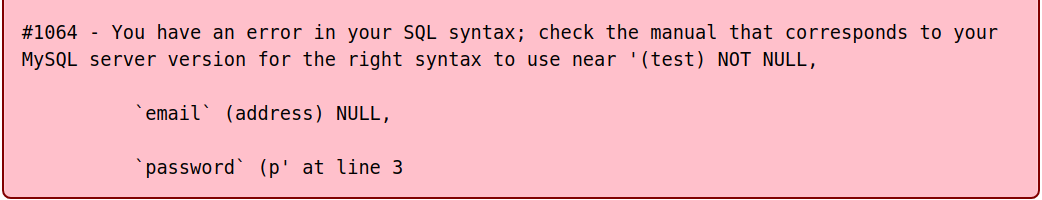
Common Causes of the MySQL 1064 Error:
1. Incorrect Syntax:
The most common cause of a 1064 error is a simple typo or syntax error in your SQL query. This could be a missing comma, a misplaced parenthesis, or a misspelled keyword.
2. Reserved Keywords:
MySQL has a list of reserved keywords that have special meaning within the SQL language. If you inadvertently use one of these reserved keywords as a column name, table name, or alias without properly escaping it, MySQL will throw a 1064 error.
3. Special Characters:
Improper use or omission of quotation marks around strings or values containing special characters can lead to syntax errors.
Additionally, forgetting to escape certain characters like apostrophes within a string can trigger a 1064 error.
4. Data Type Mismatch:
Attempting to insert or manipulate data that does not conform to the specified data type of a column can result in a 1064 error.
Now that we have identified potential causes, let us embark on our quest to vanquish the MySQL 1064 error.
Resolving the MySQL 1064 Error:
1. Check for Typos and Syntax Errors:
The first order of business is to carefully scrutinize your SQL query for any typos or syntax errors. Pay close attention to punctuation, spacing, and the correct usage of keywords.
A missing comma or a misplaced parenthesis could be all it takes to trigger a 1064 error.
Example:
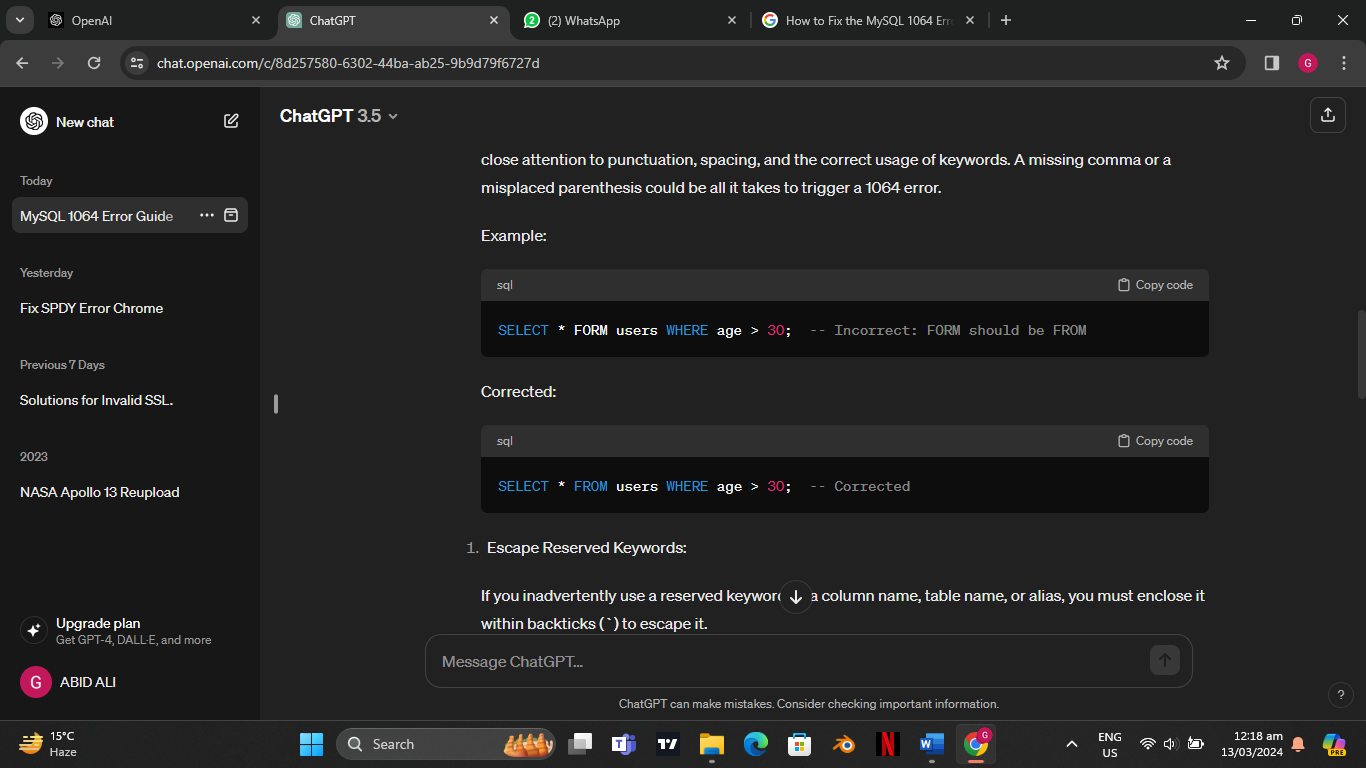
Corrected:
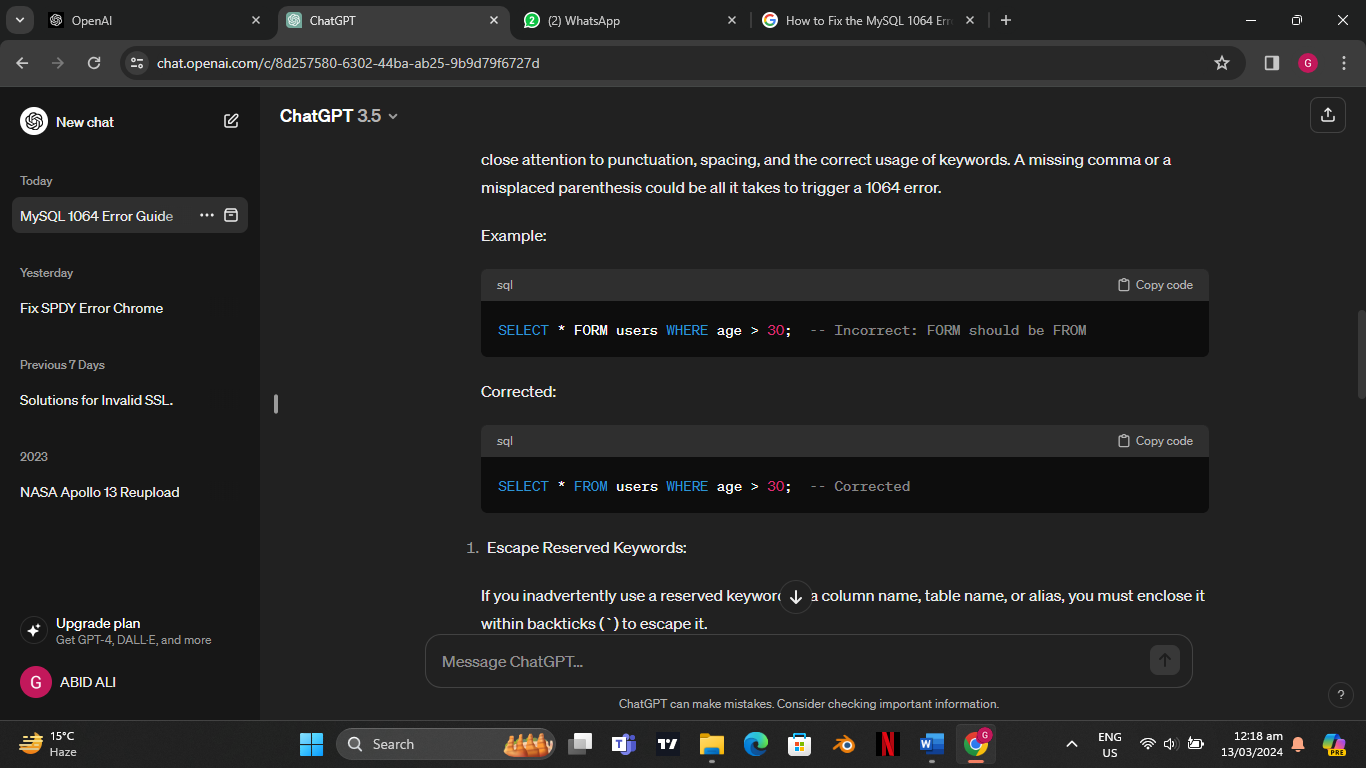
2. Escape Reserved Keywords:
If you inadvertently use a reserved keyword as a column name, table name, or alias, you must enclose it within backticks (`) to escape it.
Example:
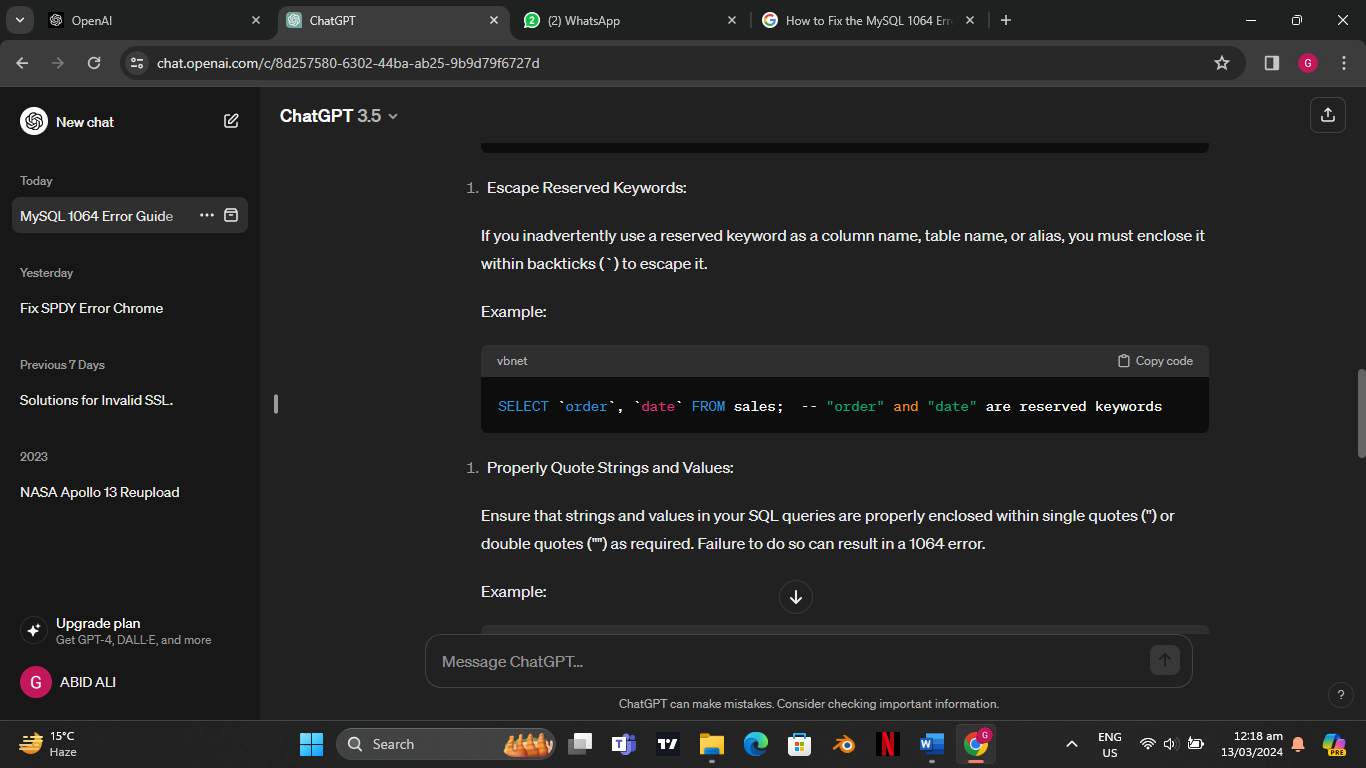
3. Properly Quote Strings and Values:
Ensure that strings and values in your SQL queries are properly enclosed within single quotes (”) or double quotes (“”) as required. Failure to do so can result in a 1064 error.
Example:
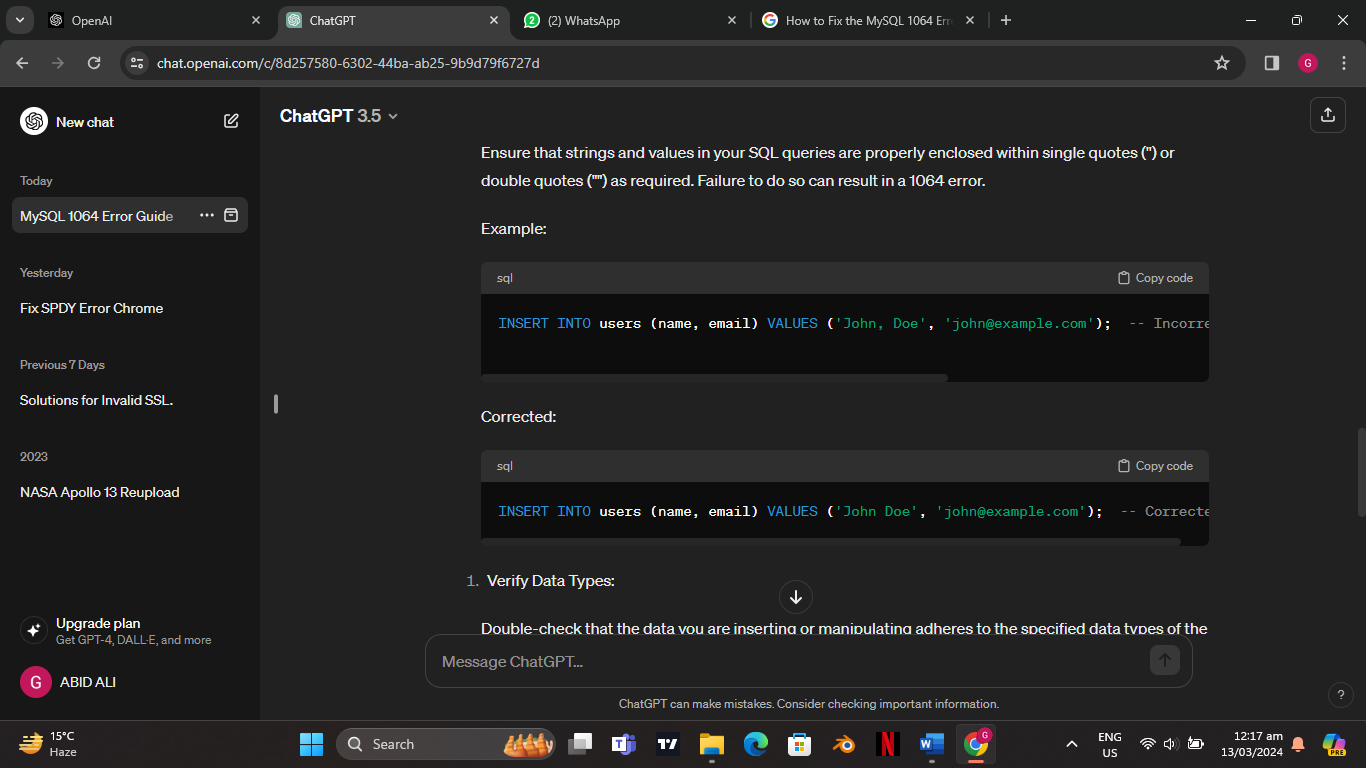
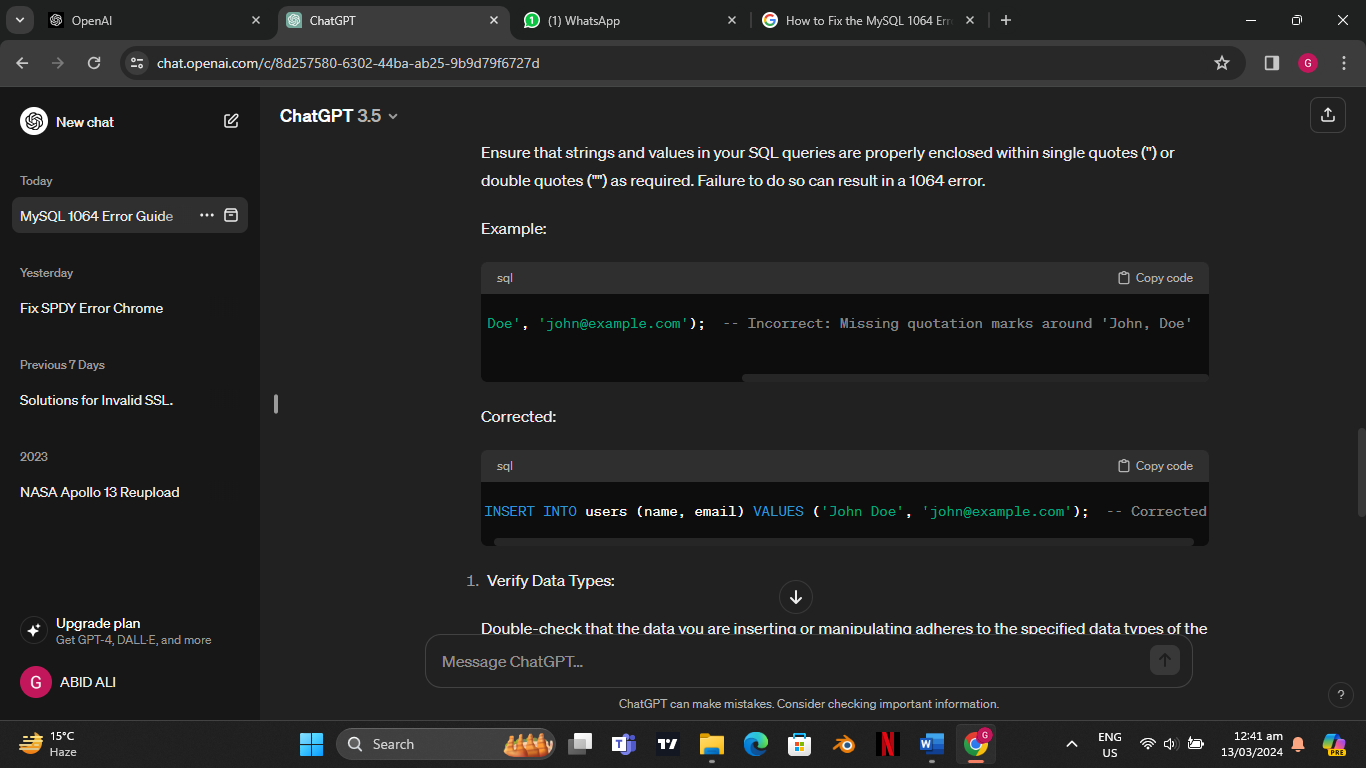
Corrected:
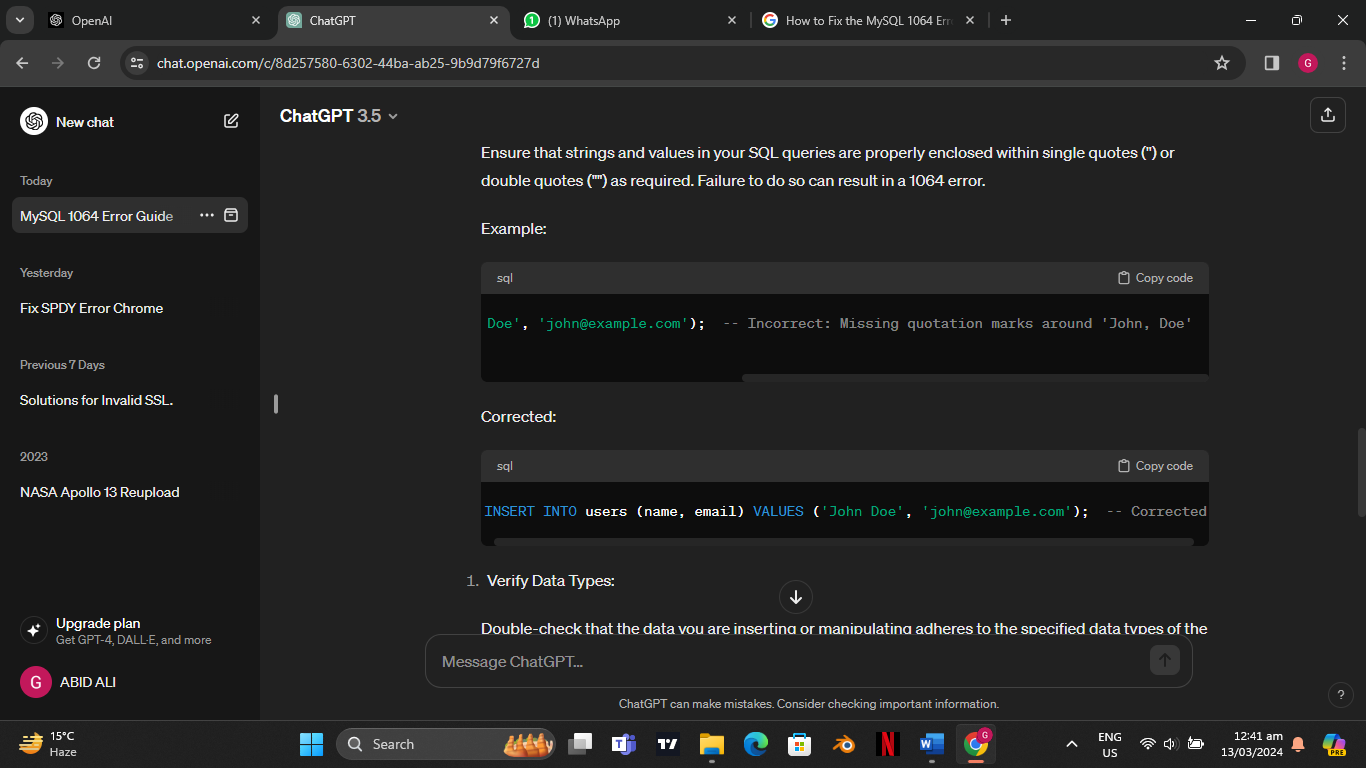
4. Verify Data Types:
Double-check that the data you are inserting or manipulating adheres to the specified data types of the columns in your database table. Attempting to insert a string into an integer column or vice versa will trigger a 1064 error.
Example:
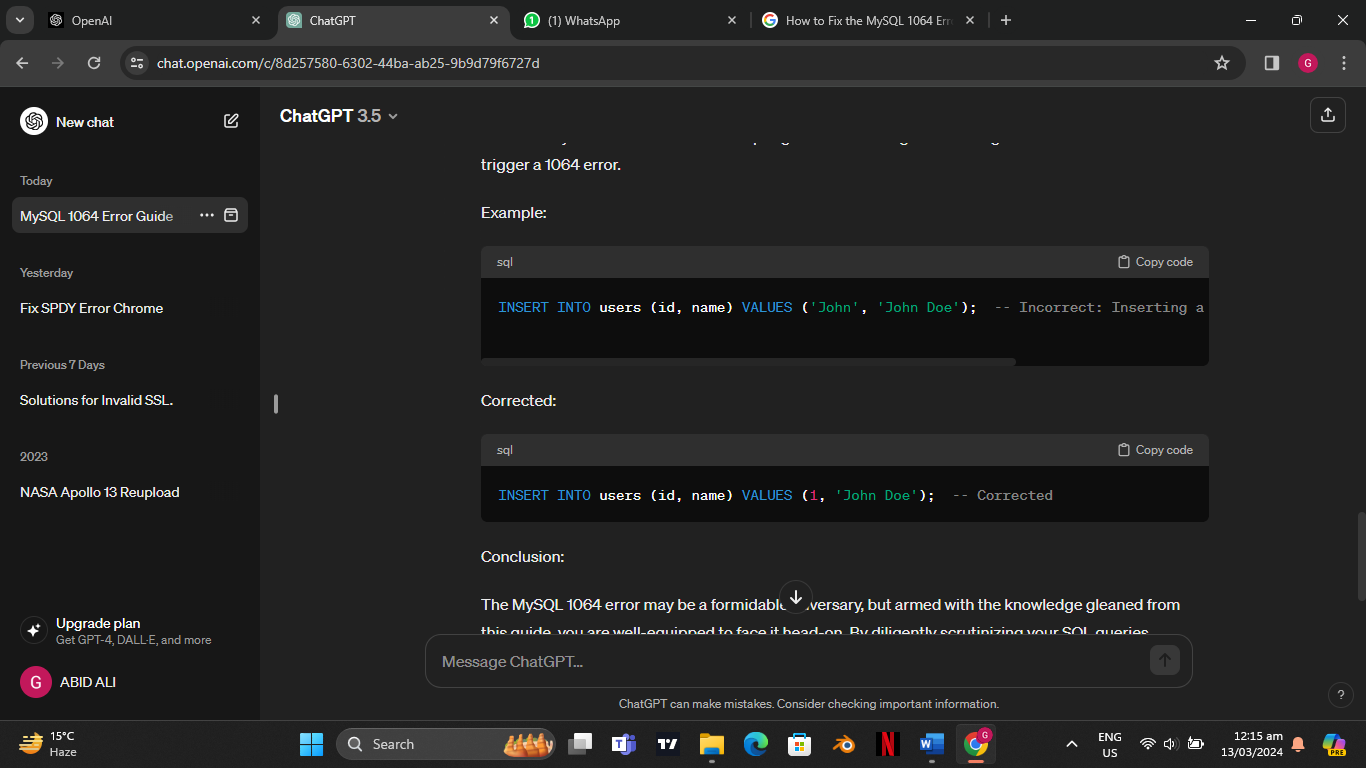
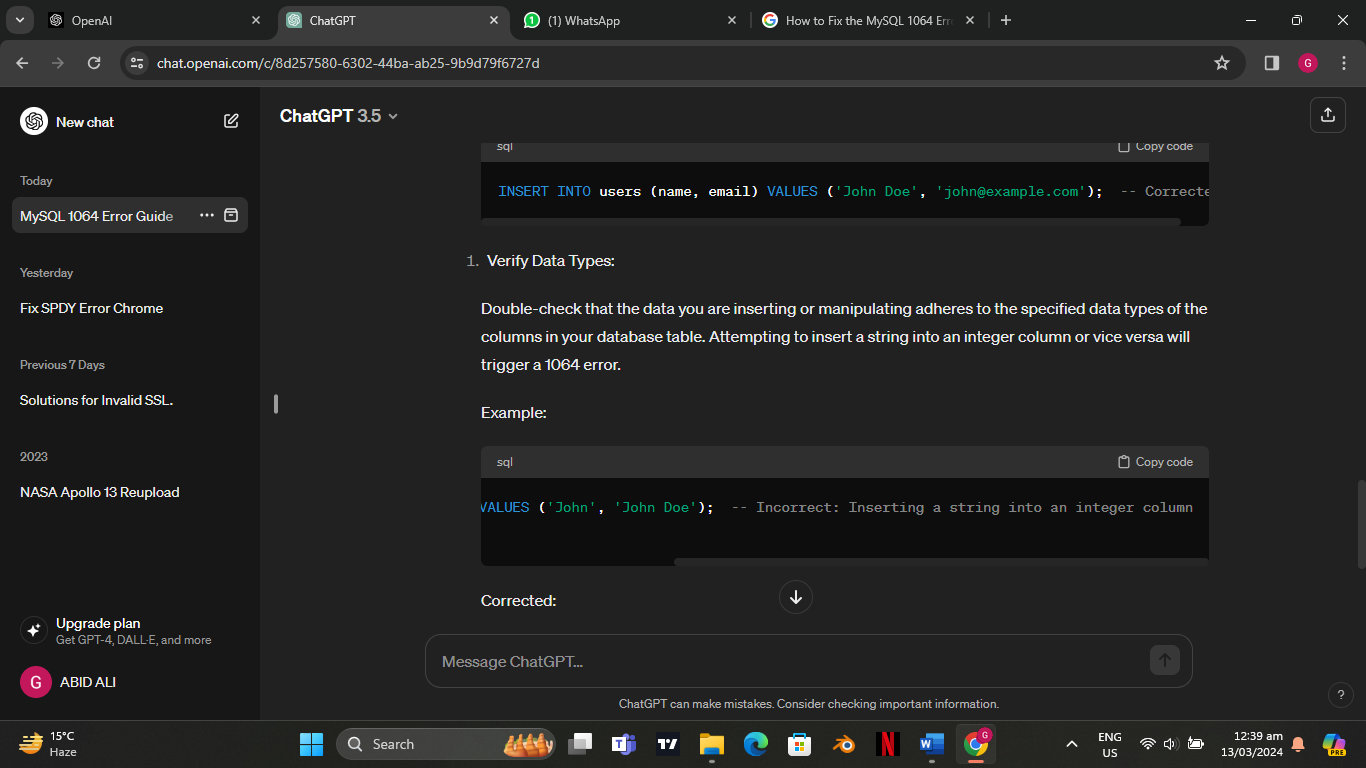
Corrected:
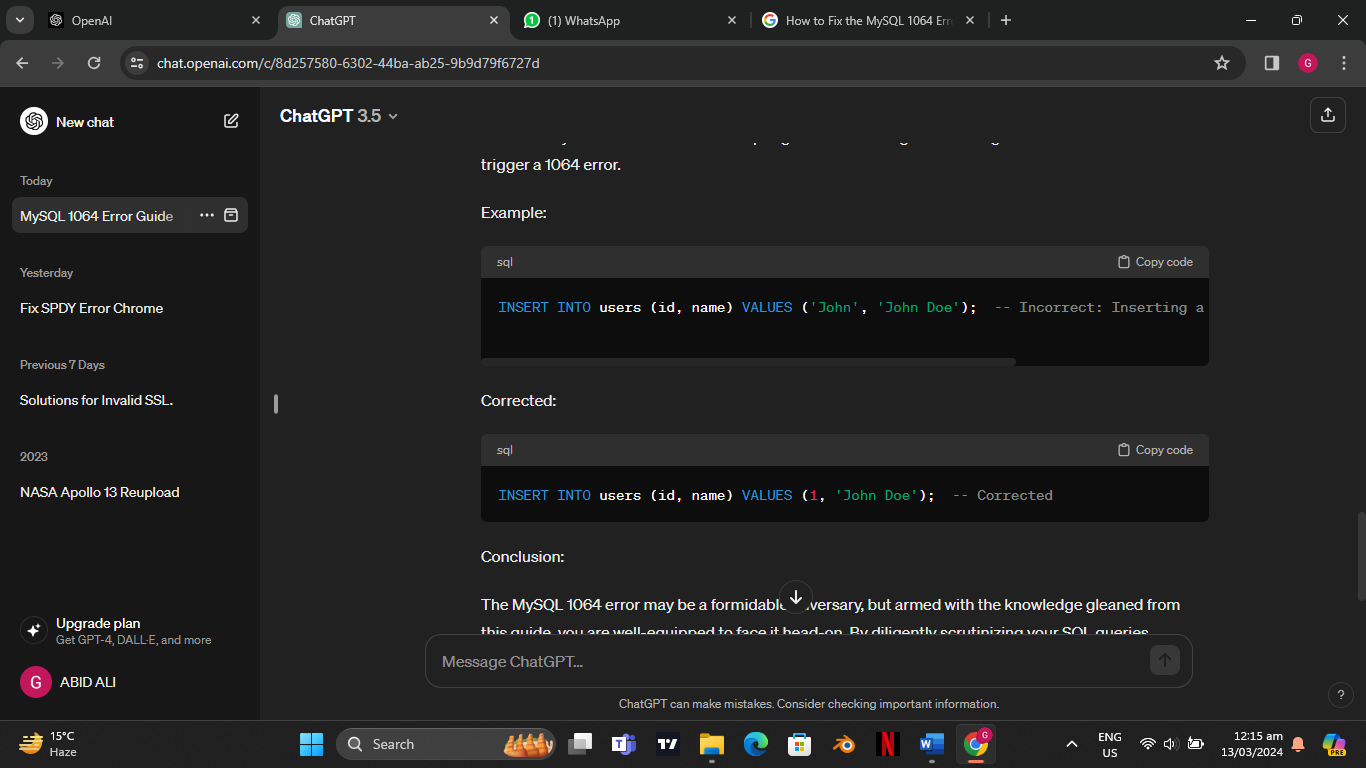
Conclusion:
The MySQL 1064 error may be a formidable adversary, but armed with the knowledge gleaned from this guide, you are well-equipped to work on how to fix the MySQL 1064 Error. By diligently scrutinizing your SQL queries, identifying syntax errors, and adhering to best practices, you can navigate the treacherous waters of database management with confidence.
Remember, every error encountered is an opportunity to learn and grow as a developer. So, fear not the MySQL 1064 error, for you now possess the tools to conquer it. Onward, brave coder, to new horizons of database mastery!

