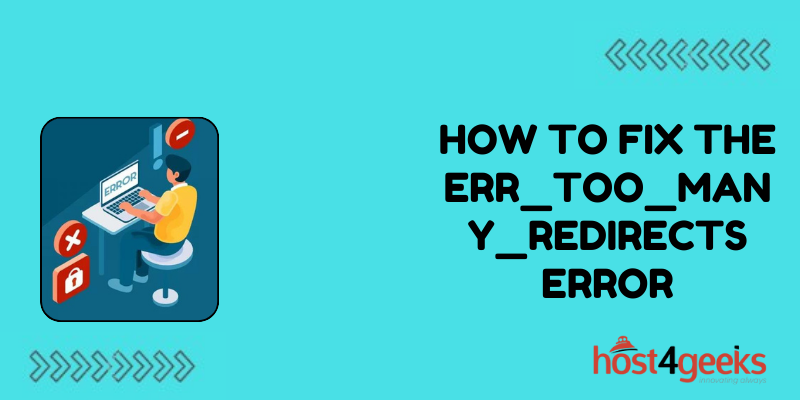Imagine this: you’re eagerly browsing the web, clicking on a link that promises to unveil the answer to your burning question or the solution to your latest tech woe. Instead of the expected webpage, your screen displays a frustrating message: “ERR_TOO_MANY_REDIRECTS.”
You try refreshing the page, clearing your cache, even rebooting your device, but to no avail. The error persists like a persistent fly buzzing around your head.
For many internet users, encountering the dreaded “ERR_TOO_MANY_REDIRECTS” error is akin to hitting a digital roadblock. It’s that vexing glitch that seems to pop up out of nowhere, leaving you scratching your head and wondering what on earth went wrong.
But fear not, for in this guide, we’ll delve into the depths of how to fix the ERR_TOO_MANY_REDIRECTS error, unravel its mysteries, and equip you with the tools and know-how to bid it adieu once and for all.
1. Understanding the ERR_TOO_MANY_REDIRECTS Error:
Before we dive into the solutions, it’s essential to grasp the root of the problem. The ERR_TOO_MANY_REDIRECTS error occurs when a website enters an infinite loop of redirects, bouncing the user between different URLs without reaching a destination.
This can happen due to misconfigurations in the website’s server settings, incorrect redirection rules, or conflicts between browser cache and server instructions.
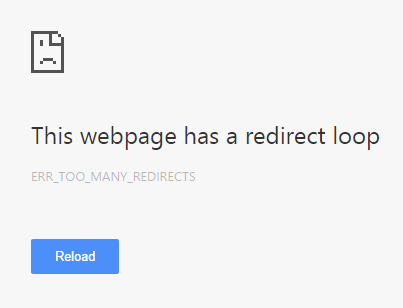
2. Check URL Redirections:
The first step in resolving the ERR_TOO_MANY_REDIRECTS error is to examine the URL redirections set up on the website. Sometimes, multiple redirects are configured erroneously, leading to the infinite loop conundrum.
Access your website’s server settings or .htaccess file to ensure that redirection rules are correctly defined and do not create loops.
3. Clear Browser Cache and Cookies:
Cached data and cookies stored in your browser can sometimes conflict with the redirection instructions from the server, triggering the ERR_TOO_MANY_REDIRECTS error.
To eliminate this possibility, clear your browser’s cache and cookies. This action ensures that your browser fetches fresh data from the server, potentially resolving the redirection loop.
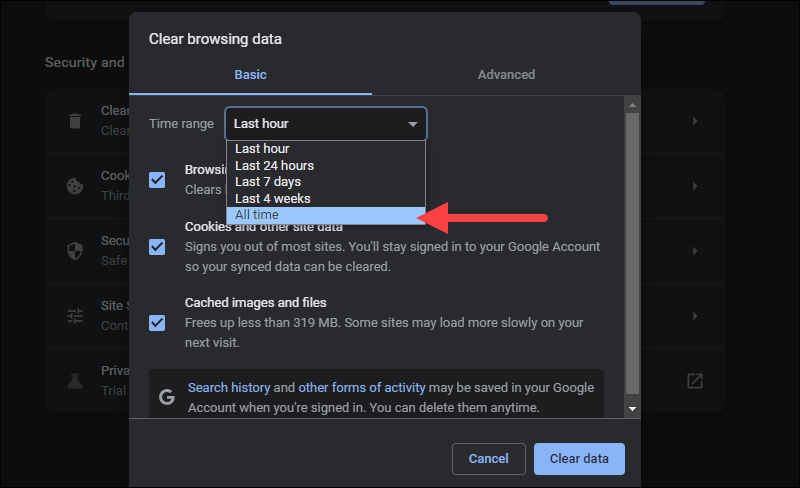
4. Inspect SSL/TLS Certificate Configuration:
SSL/TLS certificates play a crucial role in securing websites and encrypting data transmitted between the server and the user’s browser.
However, improper configuration of SSL/TLS certificates can lead to redirection issues, including the ERR_TOO_MANY_REDIRECTS error. Verify that your SSL/TLS certificate is correctly installed and configured, with no conflicts in the certificate chain or expiration issues.
5. Check for Plugin or Theme Conflicts:
If you’re running a content management system (CMS) like WordPress, Joomla, or Drupal, plugins and themes can sometimes clash with the website’s redirection settings, resulting in errors like ERR_TOO_MANY_REDIRECTS.
Disable all plugins and switch to a default theme to see if the issue persists. If the error disappears, gradually re-enable plugins and switch themes to identify the culprit causing the conflict.
6. Review Server Settings:
Misconfigurations in the server settings, such as incorrect redirection rules or conflicting directives in the .htaccess file, can trigger the ERR_TOO_MANY_REDIRECTS error.
Consult with your web hosting provider or server administrator to review and adjust the server settings, ensuring they align with your website’s redirection requirements.
7. Inspect CMS Settings:
If your website operates on a CMS platform, such as WordPress or Magento, delve into the CMS settings to check for any misconfigurations related to URL redirections.
Ensure that the base URL is correctly defined and that any redirection plugins or modules are configured properly to avoid redirect loops.
8. Debugging with Developer Tools:
For advanced users and web developers, utilizing browser developer tools can provide valuable insights into the source of the ERR_TOO_MANY_REDIRECTS error.
Use the network tab to trace the sequence of redirects and identify any anomalies or unexpected behaviors in the redirection process. This method allows for a more granular approach to troubleshooting and resolving the error.
9. Consulting with Technical Support:
If all else fails and the ERR_TOO_MANY_REDIRECTS error persists despite your best efforts, don’t hesitate to seek assistance from technical support.
Reach out to your web hosting provider, CMS support forums, or web development communities for expert guidance and troubleshooting assistance. Sometimes, an extra pair of experienced eyes can pinpoint the elusive culprit behind the error.
10. Implementing Permanent Fixes:
Once you’ve successfully resolved the ERR_TOO_MANY_REDIRECTS error, it’s crucial to implement permanent fixes to prevent its recurrence.
Regularly monitor your website for any redirection issues, keep software, plugins, and themes updated to the latest versions, and conduct periodic audits of server settings and configurations to maintain optimal performance and security.
Conclusion:
In conclusion, encountering the ERR_TOO_MANY_REDIRECTS error can be a frustrating ordeal, but armed with the knowledge and strategies outlined in this guide i.e. how to fix the ERR_TOO_MANY_REDIRECTS error, you can navigate through the maze of redirects and emerge victorious.
By understanding the underlying causes, performing thorough diagnostics, and implementing effective solutions, you can bid adieu to this pesky error and enjoy smooth sailing on the digital highways of the internet once more.