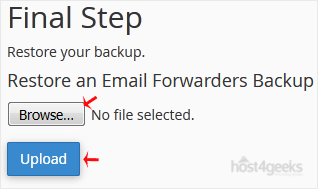This guide is only applicable to VPS & Dedicated Server accounts. For shared and reseller hosting services, please read – How to restore your files from backups?
1. Log into your cPanel account.
2. In the “Files” section, click on “Backup Wizard” Icon.
![]()
3. Under “Backup/Restore” text, click on the “Restore” button.
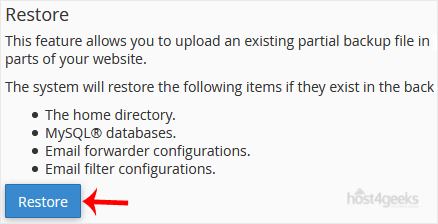
4. Under “Select Restore Type“, choose the appropriate option.
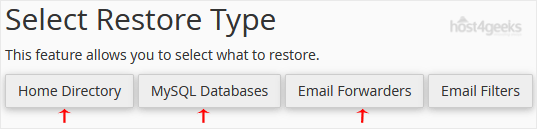
5. Click on “Browse“, select your backup file from your PC, and click on the “Upload” button.