There are many ways to login to your cPanel and if you are a Reseller or have a VPS/dedicated server with us then you can access any cPanel account from your WHM.
Login to cPanel account is very simple through WHM and you do not need the cPanel username and password to log in. Please follow the following steps to login:
1. Login to your WHM with the user and password provided to you in the welcome email.
2. Search for ‘List Account in the search bar or click on the List Account on the main page as shown below.
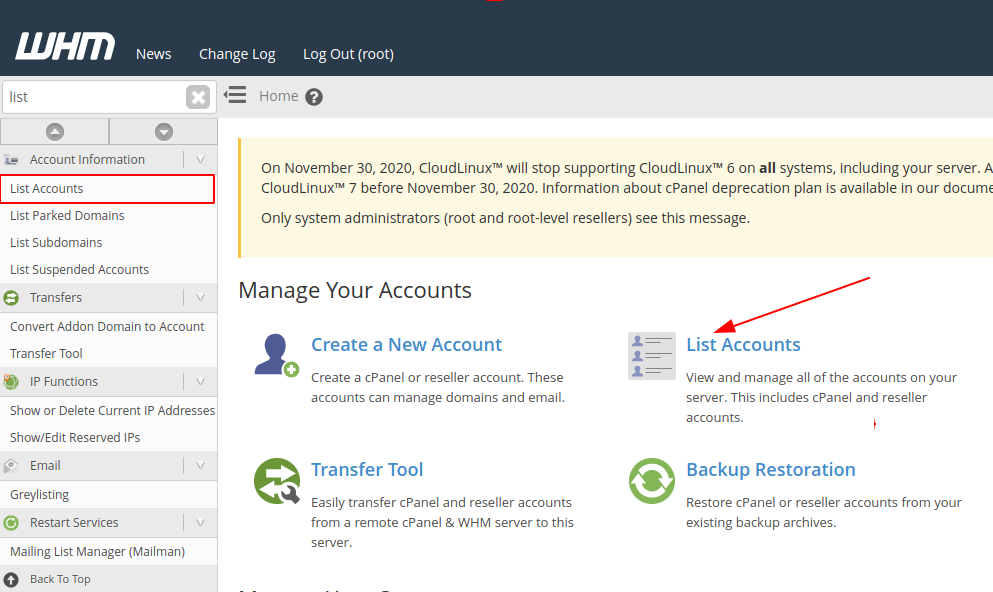
3. After clicking on any of the options, you will see the below screen. Here, you will see ‘cP’ icon. Click on the cPanel icon and you will be logged into your cPanel account.
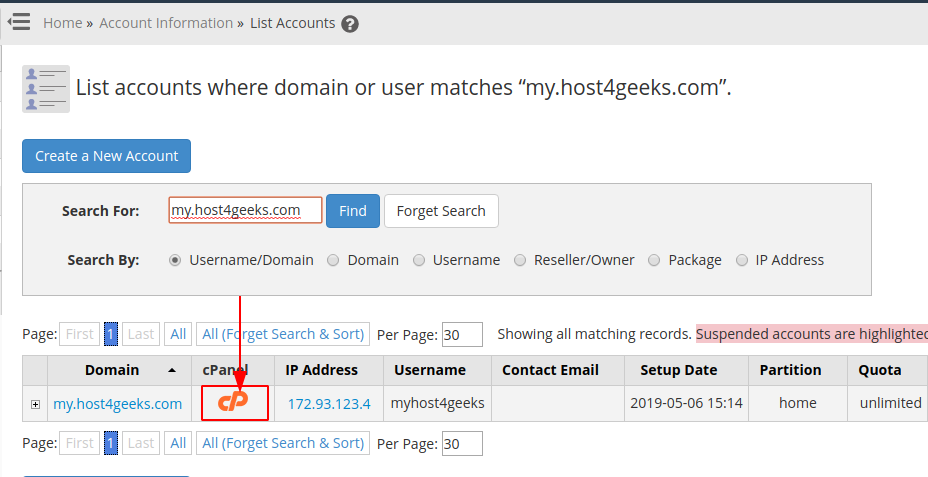
Thanks for reading the article!