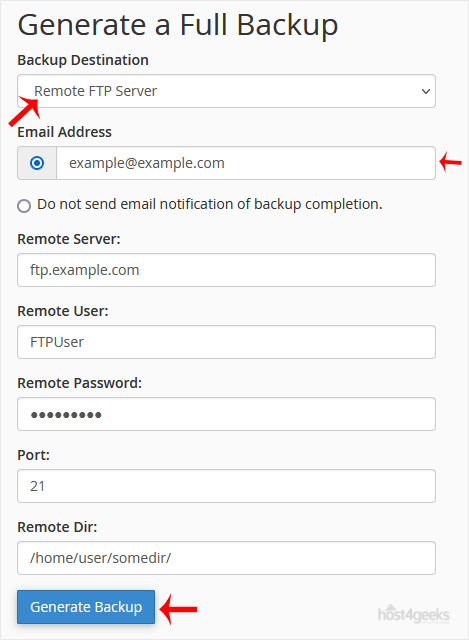Backing up is important, and you should do it regularly.
1. Log in to your cPanel account.
2. In the Files section, click on Backup.
![]()
3. Under Full Backup, click on Download a Full Website Backup.
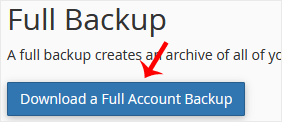
4. Under Generate a Full Backup, enter the following details:
Backup Destination: Select the Backup destination to Remote FTP Server.
Email: Enter your email address.
Remote Server: FTP IP address or FTP domain name such as ftp.host4geeks.com/blog.
Remote User: Your FTP Username.
Remote Password: Your FTP Password.
Port: 21 or other FTP Port.
Remote Dir: Remote Directory such as /home/username/backupfolder/.
5. Once you fill in the Remote FTP details, click on Generate Backup.