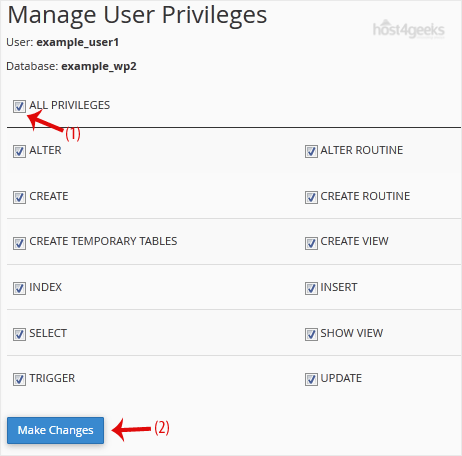1. Log in to your cPanel account.
2. In the Databases section, click on MySQL Databases.
![]()
3. Scroll down to the end of the page and under Add User to Database. Select a user from the drop-down list, and choose a Database from the list.
4. Click on Add.
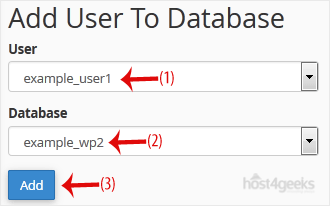
5. On Manage User Privileges. Mark the box ALL PRIVILEGES and click on Make Changes.