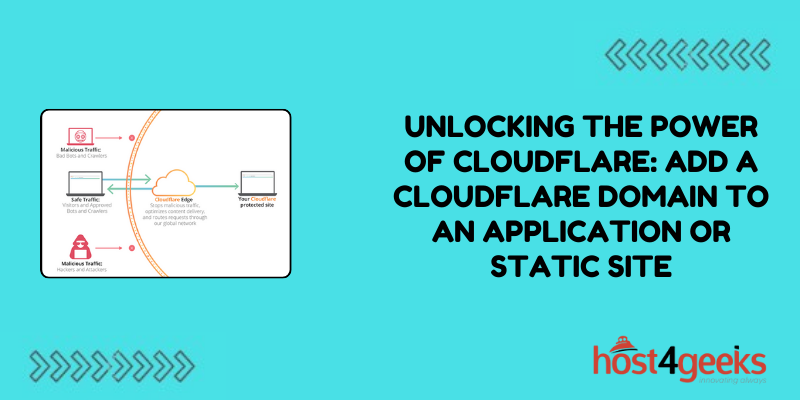In the digital age, having a strong online presence is essential for businesses and individuals alike. Whether you’re running an application or a static site, one powerful tool that can enhance your online performance is Cloudflare.
By adding a Cloudflare domain to your application or static site, you can unlock a plethora of benefits, from improved security to enhanced performance. However, navigating the process of adding a Cloudflare domain can sometimes be daunting.
In this article, we’ll delve into the various hacks to understand how to add a Cloudflare domain to an application or Static Site, the importance of doing so, and the role Cloudflare plays in optimizing your online presence.
Why Add a Cloudflare Domain to an Application or Static Site?
Before diving into the intricacies of adding a Cloudflare domain, it’s crucial to understand why it’s a necessary step.
Cloudflare acts as a protective shield and optimization tool for your web assets. Here are some key reasons why adding a Cloudflare domain is beneficial:
⦁ Improved Performance:
Cloudflare operates a vast network of servers worldwide. By routing your traffic through their network, Cloudflare can cache static content closer to your users, resulting in faster load times and reduced latency.
⦁ Enhanced Security:
Cloudflare provides robust security features such as DDoS protection, Web Application Firewall (WAF), and SSL encryption. These features help protect your application or static site from various cyber threats, ensuring data integrity and user privacy.
⦁ Reliability:
Cloudflare’s distributed network architecture ensures high availability and uptime for your web assets. Even in the event of server failures or network congestion, Cloudflare can mitigate downtime by serving cached content and routing traffic through alternative paths.
⦁ Analytics and Insights:
Cloudflare offers detailed analytics and insights into your web traffic, including metrics such as bandwidth usage, request counts, and visitor demographics. This data can help you gain valuable insights into your audience and optimize your web performance further.
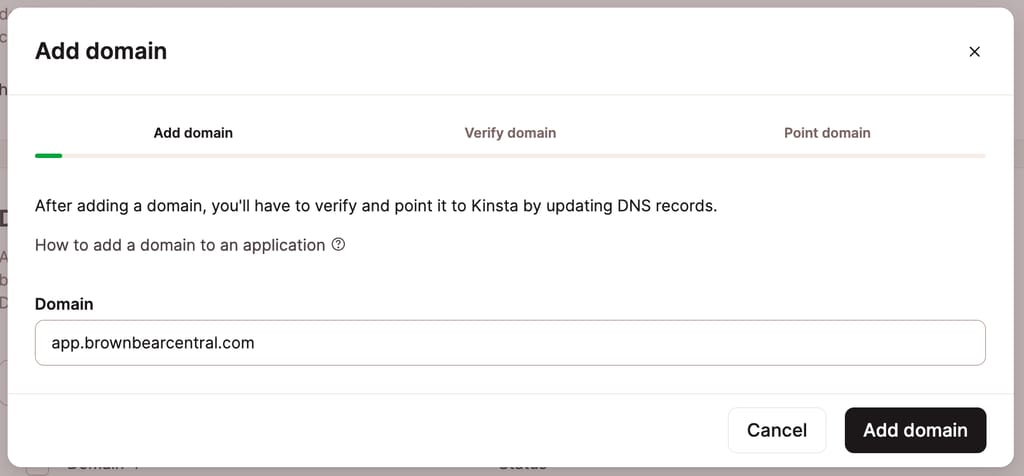
Hacks for Adding a Cloudflare Domain
Adding a Cloudflare domain to your application or static site can be accomplished through several methods, each catering to different preferences and technical requirements.
Here are some hacks for seamlessly integrating Cloudflare with your web assets:
⦁ Manual Configuration: For users comfortable with managing DNS settings and server configurations, manually adding a Cloudflare domain involves updating your domain’s DNS records to point to Cloudflare’s nameservers. This method provides maximum flexibility but requires technical expertise.
⦁ One-Click Integration: Many web hosting providers offer one-click integrations with Cloudflare, allowing users to add a Cloudflare domain directly from their hosting control panels. This approach simplifies the setup process and is suitable for beginners or those seeking convenience.
⦁ API Integration: For advanced users or developers looking to automate the domain addition process, Cloudflare’s API provides a programmable interface for managing domains and configurations. This method enables seamless integration with existing deployment pipelines or infrastructure automation tools.
⦁ WordPress Plugins: If you’re running a WordPress site, numerous plugins are available that facilitate the integration of Cloudflare with your site. These plugins typically offer features such as cache management, security enhancements, and performance optimization.
Pros and Cons of Adding a Cloudflare Domain
Like any technology solution, adding a Cloudflare domain comes with its own set of pros and cons:
Pros:
⦁ Improved performance through content caching and optimization.
⦁ Enhanced security features, including DDoS protection and SSL encryption.
⦁ High availability and uptime due to Cloudflare’s distributed network architecture.
⦁ Detailed analytics and insights into web traffic and performance.
⦁ Seamless integration with existing web hosting platforms and content management systems.
Cons:
⦁ Potential for misconfiguration or conflicts with existing DNS settings.
⦁ Dependency on Cloudflare’s infrastructure for routing and caching web traffic.
⦁ Limited control over advanced configurations for non-technical users.
⦁ Costs associated with premium features or usage beyond the free tier.
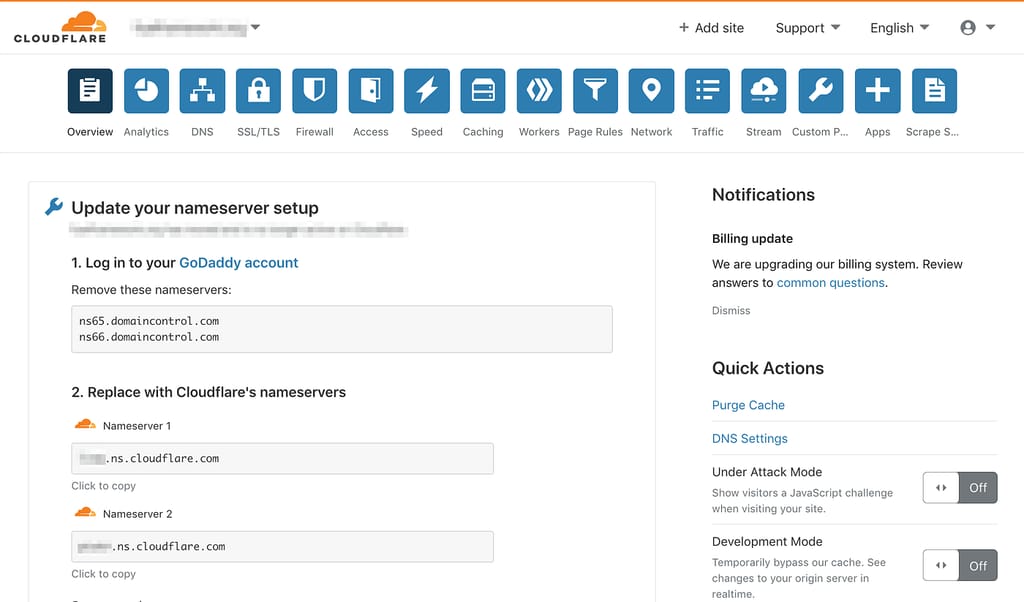
Conclusion
In conclusion, adding a Cloudflare domain to your application or static site is a strategic move to enhance performance, security, and reliability.
By leveraging Cloudflare’s global network and advanced features, you can ensure optimal user experience and protect your web assets from cyber threats. Whether you choose to integrate Cloudflare manually, through one-click integrations, or via API, the benefits of doing so far outweigh the potential drawbacks.
So why wait? Unlock the power of Cloudflare today and take your online presence to new heights.