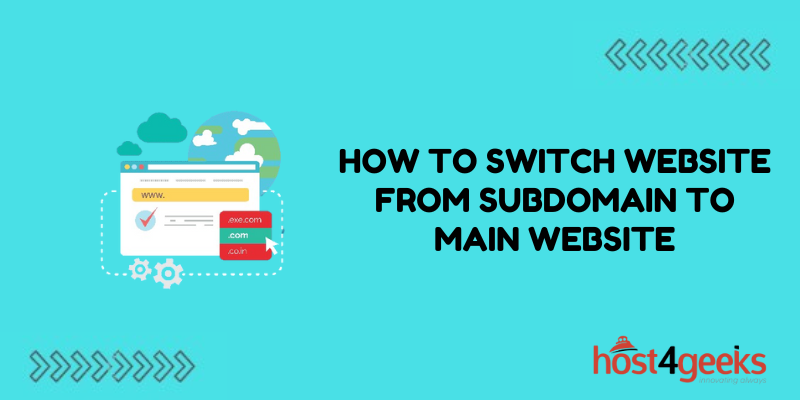As a website grows and matures, it often makes strategic sense to consolidate its presence under a single domain rather than continuing to divide efforts between a subdomain site and the main site. Many thrive under their original subdomain for a while before deciding the timing is right to make the switch. However proceeding cautiously is key, as botched migrations can easily disrupt traffic and search performance if not handled properly.
If you currently operate a subdomain site but have considered consolidating it under your primary domain, no doubt you want to do so smoothly and retain all the hard work invested in that site thus far. Before initiating the switch, it’s wise to understand exactly what’s involved in shifting sites from a subdomain to a main domain while preserving rankings. By following crucial steps around redirects, link equity transfers, content auditing, technical migrations, and tracking progress, you can expect a relatively seamless transition.
Back-Up Both Sites
Before making any changes, back up both the current live subdomain site and the main site. This provides a safety net in case anything goes wrong during the transition. Use a plugin like UpdraftPlus if the sites run on WordPress. For other CMS options, check their documentation for the best backup option.
Set Up 301 Redirects
301 redirects are crucial to retaining link equity and rankings through the switch. Install a plugin like Redirection or Redirects by Rank Math to handle redirects from the old subdomain URLs to the new main site URLs.
Update Internal Links
Comb through all content on both sites and update any internal links pointing from the main site to the subdomain or vice versa. They should point only from main site to main site. The redirection plugins can handle redirecting old subdomain links, but updating internal links helps avoid confusion.
Change XML Sitemaps
XML sitemaps need to be updated to only include URLs for the main site moving forward. Delete any outdated subdomain sitemaps. Submit new sitemaps to search engines through the Search Console.
Update Analytics and Search Console
Search Console and analytics like Google Analytics need to start collecting data only for the main site. Remove the subdomain site from both platforms. Verify the main domain in the Search Console if it wasn’t already.
Update Social Media
Social platforms like Facebook and Twitter should link out to the new main site moving forward. Update links and usernames if needed.
DNS Changes
The DNS records point the domain name to the host server. Records, AAAA records, and CNAME records were adjusted for subdomains and main domains to co-exist previously. Now these can be consolidated so that main site URLs are processed correctly.
Update Hosting
Sometimes the main site and subdomain are hosted separately. Consolidate hosting to the main account and disable/cancel the subdomain account. URL references, databases, plugins, themes, etc. will need to be migrated over.
Rewrite Content
With everything now being served from the main domain name, audit all content on the site, especially pillar pages and articles with high organic traffic. Rewrite pieces as needed to better optimize them for keywords and ranking under the new domain.
Build Links
Link building isn’t crucial but can help retain and build rankings through the switching process. Outreach to partners to update links to now point to the main domain. Also build new, good-quality links whenever possible.
Monitor Progress
In Google Analytics and Search Console, compare traffic and performance in the months before and after the switch to monitor impact. Watch for sudden changes and troubleshoot issues.
Switching from a subdomain to a main site takes strategic planning but is very doable with 301 redirects, link equity transfers to the new domain. Auditing and improving content also helps Google recognize the consolidated site for opportunities better. If done correctly, rankings may improve thanks to consolidating link signals and optimization efforts.
When Should You Switch from the Subdomain to the Main Site?
There are a few instances where consolidating sites under one main domain makes the most strategic sense:
1. Main Domain Has More Equity
If your main site has more backlinks, authority, trust, and search equity, shift your full efforts to improving that site instead of dividing them.
2. Subdomain Was Testing Ground
Some use subdomains to quietly test a site concept before publicly launching it. Once tested and ready, switching to the main domain marks its official release.
3. Company Focus Change
Companies often launch new brand offshoots under subdomains before determining one core focus. Consolidating under the brand and domain with the most traction simplifies things.
Take time to weigh the pros and cons before migrating any established site over. Don’t confuse or upset hard-earned audiences in the process.
Technical Steps to Change Site URLs
Once the strategic groundwork is laid for the transition, the technical migration steps aren’t as intimidating. Here is an overview of what’s involved:
- Update DNS Records: Adjust A records, AAAA records, CNAME records, etc. so that traffic is directed to the correct server hosting the consolidated main site moving forward.
- Enable 301 Redirects: 301 redirects pass link equity from old to new URLs. Test them thoroughly before launch. Maintain old subdomain access temporarily.
- Migrate Site Files: All theme files, plugin data, images, scripts, and databases need to be copied over to the main domain host account. This powers the site now being accessed at the new URL.
- Update Internal Links: Comb through the content and change any links still pointing to subdomain URLs to now reference the new locations under the main domain.
- Change XML Sitemaps: Generate XML sitemaps with only the new main site page URLs. Remove outdated sitemaps indexing irrelevant pages.
- Verify Main Site Ownership: Register the main domain as the property site through Google Analytics and Search Console for tracking and performance data.
Once these steps are completed thoroughly, the site should operate seamlessly under the new consolidated domain!
Final Verdict
Migrating a subdomain website to the main domain can position you better for the future and consolidate efforts under one optimized site. With strategic planning and seamless execution, the transition doesn’t have to negatively impact your current search presence. Reach out for personalized advice about your specific situation from an SEO expert for the best results.