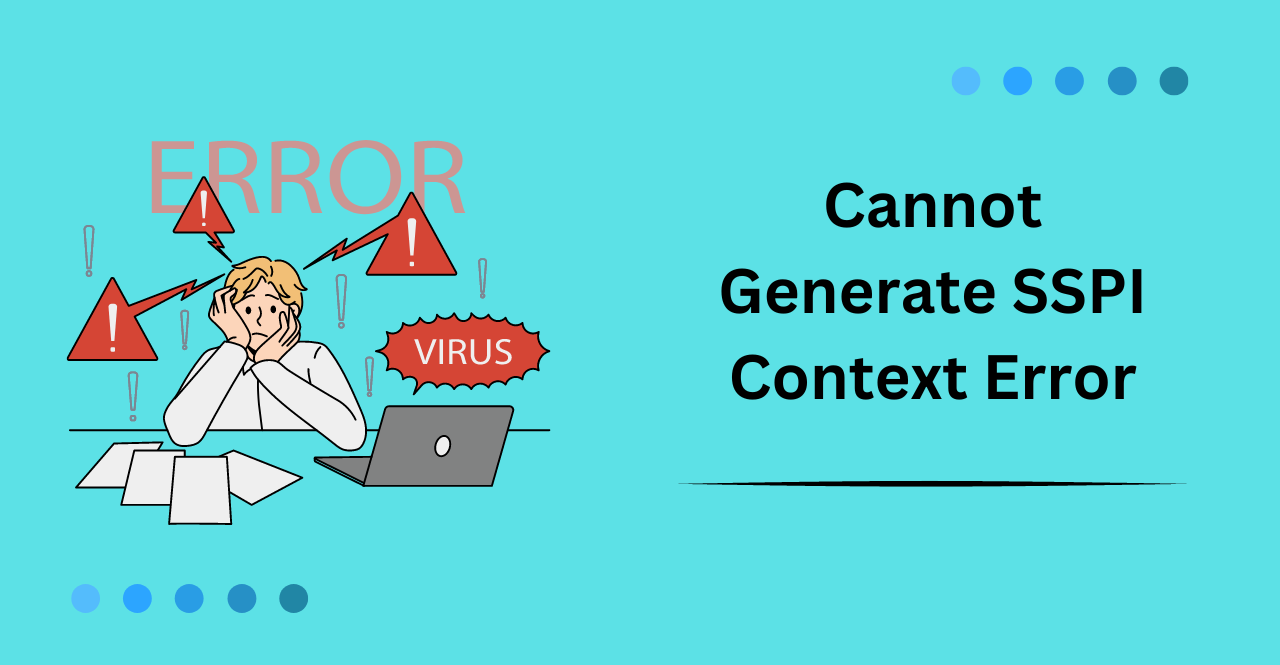The target principal name is incorrect. Cannot generate SSPI context” is a commonly encountered error message in the Microsoft Windows environment, particularly when attempting to establish a connection to SQL Server.
The error message indicates an authentication protocol issue related to the Service Principal Name (SPN) configuration or domain connectivity. This error can cause significant disruptions to business operations, especially in cases where SQL Server is a critical component.
Troubleshooting and resolving this error requires a deep understanding of the underlying causes, and there are several potential solutions, including re-registering SPNs, verifying domain connectivity, and configuring authentication protocols correctly.
In this article, we will explore the causes of this error message, troubleshooting steps, potential solutions, and prevention measures to minimize its occurrence in the future. So stay with us till the end if you wanna get rid of this error for good.
Understanding the Error Message:
“The target principal name is incorrect. Cannot generate SSPI context”
This error is typically encountered when an application or service attempts to authenticate against a domain controller and fails due to a misconfigured SPN or incorrect authentication protocol.
The application or service needs to be able to verify the identity of the user trying to access it, and the error indicates an issue with this process. This error can have a significant impact on the performance and reliability of an organization’s IT infrastructure, as well as its end-users.
A misconfigured SPN or improperly configured authentication protocol can prevent access to critical services such as SQL Server.
The consequences can be serious, leading to disruption of production systems, data loss, and customer dissatisfaction.
Causes of the Error Message
Misconfiguration of SPN (Service Principal Name):
The SPN is a vital component of the authentication process, and it needs to be correctly registered in Active Directory for successful communication between domain controllers and other services. If the SPN is not correctly registered, then authentication will fail with this error message.
Domain Connectivity Issues:
In order to successfully authenticate against a domain controller, the application or service needs to be able to communicate with the domain. If there is an issue with this connectivity, then the authentication will fail. This can be due to a variety of factors, ranging from networking issues to incorrect configuration.
Firewall Settings:
Firewall settings can also be responsible for this error. If the application or service is unable to communicate with the domain controller due to firewalls blocking traffic, then authentication will fail. This is especially true for remote locations or services hosted in the cloud.
Time Synchronization Issues:
Time synchronization is also an important factor for successful authentication. If the computer or service trying to authenticate has an incorrect system time, then authentication will fail. This can be due to a variety of factors, such as time server misconfiguration, incorrect clock settings, or network latency issues.
Active Directory Issues:
In some cases, the issue can be related to Active Directory itself. If the domain database is corrupted or there are replication issues between domain controllers, then authentication will fail. This can be due to factors such as hardware failure, software bugs, or networking issues.
Authentication Protocol Issues:
The authentication protocol used by the application or service also needs to be correctly configured. If the protocol is not set up properly, then authentication will fail. This can be due to an incorrect configuration, or the use of a protocol that is not supported by the domain controller.
Troubleshooting the error message
Checking the SPN Configuration:
The first step in troubleshooting this error is to check the SPN configuration. This can be done using the setspn command line utility or using Microsoft’s SPN troubleshooting tool.
Both of these tools can be used to verify whether the SPN is correctly registered in Active Directory. It is also important to ensure that the SPN is unique for each service.
Verifying Domain Connectivity:
The next step is to verify that the application or service can communicate with the domain controllers. This can be done using tools such as ping and tracert to determine the network path between the computer and the domain controller. It is also important to check that any firewall settings are correct and that the necessary ports are open.
Checking Firewall Settings:
It is also important to check that any firewall settings are correct and that the necessary ports are open. This can be done using tools such as netstat or firewall rules. It is also important to ensure that the applications and services have permission to communicate with the domain controller. It is also important to check that any anti-virus software is not blocking traffic.
Synchronizing time Between Client and Server:
It is also important to ensure that the time on the client and server are synchronized. This can be accomplished by configuring both systems to use a time server, or by manually setting the time on both systems.
This is an important step, as authentication can fail if the time difference between client and server exceeds a certain threshold.
Verifying Active Directory Settings:
It is important to check the configuration of the Active Directory itself. This can be done using tools such as dcdiag and repadmin to verify that replication is working correctly, and that the domain database is not corrupted. Additionally, it is important to check the security settings of objects in the directory and to ensure that permissions are set correctly.
Configuring the Authentication Protocol:
Finally, it is important to ensure that the authentication protocol used by the application or service is configured correctly. This can be done using tools such as LDP or netmon to view the authentication protocol traffic. It is also important to ensure that the protocol settings are consistent across all domain controllers.
Potential Solutions to the Error Message
Using Kerberos Authentication:
If possible, it is recommended to switch to using Kerberos authentication. This will ensure that authentication requests are sent over an encrypted connection, which will reduce the chances of network eavesdropping.
Additionally, Kerberos provides a more robust authentication mechanism than other protocols such as NTLM. It is important to ensure that the domain controllers are configured correctly for Kerberos authentication.
Re-Registering SPN:
If the SPN is not correctly registered in Active Directory, it can be re-registered using the setspn command line utility. It is also important to ensure that the SPN is unique for each service.
This can be done by using the -s parameter on the setspn command. It is important to note that this should only be done in cases where the SPN has been removed or corrupted.
Restarting Affected Services:
If all else fails, it is recommended to restart the affected services on both the client and server.
This will ensure that any old authentication tokens are cleared, and can often solve authentication issues. It is also important to ensure that both the client and server are running the same version of the application or service.
Changing the Account Used to run the SQL Server Service:
In some cases, changing the account used to run the SQL Server service can help. If the current account has insufficient permissions or is not correctly configured, authentication may fail.
It is important to ensure that the new account has sufficient permissions and is correctly configured for Kerberos authentication. This can be done using tools such as LDP or Netmon.
Using SQL Server Management Studio:
In some cases, using SQL Server Management Studio can help resolve authentication issues.
This is because the application will generally check for any changes in configuration or permission settings, and can automatically correct any errors. It is important to ensure that the application is running with an account that has permission to access the server.
Prevention of the Error Message
Most of the times, it is better to prevent the error from occuring in the first place to avoid the hassle of troubleshooting and resolving it later on. This can be achieved by implementing proactive measures such as
Regular Monitoring of the System:
It is important to regularly monitor the system and any services running on it. This can be done using tools such as perfmon or netstat. By regularly monitoring the system, it is possible to identify any authentication issues before they can become major issues. This will also help to ensure that authentication requests are sent over a secure connection.
Regularly Checking for and Installing Updates:
It is also important to regularly check for and install any security updates or patches available for the affected application or service. This will ensure that any authentication issues are corrected as quickly as possible. Additionally, it is important to ensure that all domain controllers are running the same version of the application or service.
Proper Configuration of SPN and Authentication Protocols:
Finally, it is important to ensure that the SPN and authentication protocols are configured correctly. This can be done using tools such as LDP or netmon to view the authentication protocol traffic.
It is also important to ensure that the protocol settings are consistent across all domain controllers. By properly configuring these settings, it will help to reduce the chances of authentication issues occurring.
Conclusion:
In conclusion, the “The Target Principal Name is Incorrect. Cannot Generate SSPI Context” error can be a frustrating roadblock when working with SQL Server or other Windows-based systems.
However, with the solutions and troubleshooting steps outlined in this blog post, you now have the tools to effectively diagnose and resolve this issue. Remember to check your SPN configuration, verify DNS settings, and ensure proper authentication protocols are in place.
Additionally, keeping your system and software up to date can help prevent such errors in the future. By following these guidelines, you can overcome the “The Target Principal Name is Incorrect. Cannot Generate SSPI Context” error and continue working seamlessly with your SQL Server environment