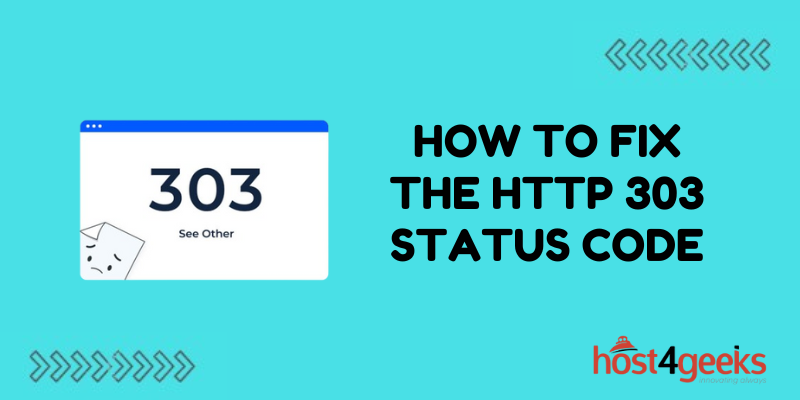The HTTP 303 status code indicates that a resource has moved temporarily to a new URI and the client should use a GET request to retrieve it. While not inherently an error, HTTP 303 responses can cause issues for web apps and APIs. In this guide, we’ll explain what causes 303 errors and how to fix them.
What is an HTTP 303 Status Code?
The 303 status code means “See Other” – it tells the client that the requested resource can be found at a different URI. The server sends this code along with a Location header that contains the new URI for the resource.
HTTP 303 responses are often generated by web frameworks and APIs that implement the Post/Redirect/Get pattern. After handling a POST request, the server issues a 303 redirect to the GET endpoint for the newly created resource. This prevents duplicate form submissions if the user refreshes the page.
Common Causes of HTTP 303 Errors
There are a few common reasons why your web app may be returning 303 status codes unexpectedly:
Improper URL Redirects
If your app redirects requests incorrectly, it can result in 303 errors. For example, using a 303 status when you mean to use 301 or 302 for permanent and temporary redirects. Always double-check that you are using the intended status code for redirects.
Issues Handling POST Requests
As mentioned, 303 is often used after POST requests. So if your app is misconfigured and handles POSTs improperly, it could cause unintended 303 redirects. Make sure POST requests are handled correctly on the server side.
Problems with Rewrite Rules
URL rewriting modules like mod_rewrite can sometimes cause 303 errors if the rules are too broad or conflict with other rewrite rules. Audit your rewrite rules to identify any issues.
API Response Misconfiguration
APIs may be coded to return 303 intentionally or due to misconfiguration. If calling a third-party API, check their documentation for the intended response codes.
How to Fix HTTP 303 Status Code Responses
Here are some tips on troubleshooting and fixing 303 errors:
Check Server Logs
Looking at your web server access and error logs is the best way to determine what is directly causing the HTTP 303 responses. The logs will show you the request URL, response code, and other details.
Verify Redirect Logic
If the 303 is being caused by custom redirect logic in your code, carefully review that code to identify bugs. Make sure it is setting the status as expected.
Adjust Rewrite Rules
Try tweaking or removing problematic mod_rewrite rules that may be interfering with request handling. Test with rewrite rules disabled to isolate the problem.
Use Middleware to Override
For apps using frameworks like Express, use middleware to override 303 status codes. This can help mitigate the symptoms while you determine the underlying cause.
Contact Third-Party API Support
If the issue stems from an outside API, reach out to their developer support for assistance troubleshooting. They may need to correct a problem on their end.
Try Alternate Endpoints
If an API offers different endpoints, try using an alternate one that may not have the 303 issue, as a temporary workaround.
Update Redirect Handling Code
If the root cause is incorrect redirect logic, update your code to use the proper status codes and eliminate unneeded 303 responses.
Enable Detailed Error Logging
For tricky cases, enable detailed error logging and tracing to pinpoint the code path leading to the 303. This can reveal where the faulty redirect originates.
Preventing HTTP 303 Errors
Once you’ve resolved any 303 issues, here are some tips to avoid further problems:
- Carefully review server logs to catch redirect and request handling bugs early.
- Use defensive coding practices when implementing redirects.
- Rigorously test your redirects.
- Validate API response codes before going live.
- Monitor for spikes in 303 responses that could indicate a new problem.
With the right troubleshooting and preventative measures, you can avoid headaches caused by unexpected 303 status codes in the future.
Conclusion
While HTTP 303 redirects aren’t inherently problematic, they can create issues for clients expecting 200 OK responses. Careful coding, testing, and request monitoring are key to preventing confusing 303 responses.
Debugging with server logs and tracing code execution paths allows you to get to the root cause of 303 errors and implement permanent fixes.
With an understanding of what triggers 303 errors and the right troubleshooting tactics, developers can eliminate annoying “See Other” redirects and maintain seamless app experiences.