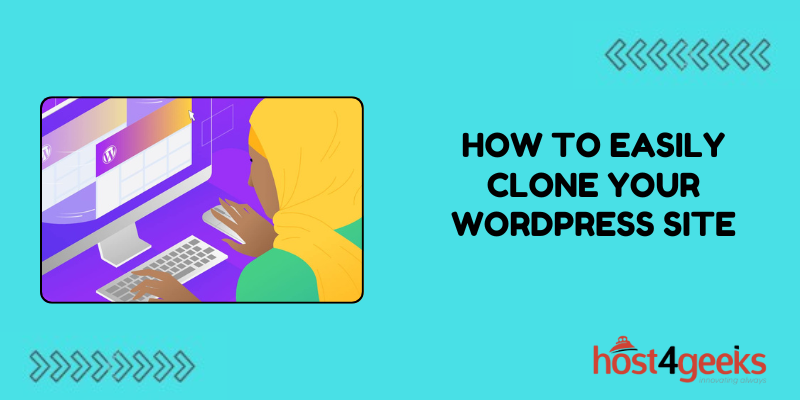In the dynamic world of website management, the ability to clone a WordPress site is indispensable.
Whether you’re a beginner looking to experiment with design changes or an expert migrating a site to a new host, knowing how to easily clone your WordPress site can save time, effort, and headaches.
In this detailed guide, we’ll explore the significance of cloning WordPress sites, its benefits, and provide step-by-step instructions suitable for both beginners and seasoned users.
Significance of Cloning Your WordPress Site:
1. Backup and Disaster Recovery:
Cloning your WordPress site serves as a robust backup strategy. In case of data loss or site corruption, having a cloned version ensures you can quickly restore your site to a previous state.
2. Testing and Development:
For developers and designers, cloning a WordPress site is invaluable for testing new plugins, themes, or updates without affecting the live site.
It provides a safe environment to experiment and troubleshoot potential issues.
3. Site Migration:
When moving your site to a new host or domain, cloning simplifies the process significantly. You can duplicate the entire site structure, including content and settings, with minimal effort.
4. Streamlined Content Creation:
Content creators can use cloning to replicate an existing site layout for new projects, maintaining consistency and saving time on design and configuration.
Step-by-Step Guide for Cloning Your WordPress Site:
Step 1: Choose a Cloning Method:
There are several methods to clone a WordPress site, including plugins, manual methods, and hosting-specific tools. Choose the method that best suits your needs and technical expertise.
Beginner’s Choice: Using a Plugin
Plugins like “Duplicator” or “All-in-One WP Migration” offer user-friendly interfaces for cloning WordPress sites. Install and activate your chosen plugin from the WordPress dashboard.
Expert’s Choice: Manual Method or Hosting Tools
Advanced users may prefer manual methods involving FTP and database access, or utilizing hosting-specific features like cPanel or SSH.
Step 2: Install and Configure the Cloning Plugin:
For beginners using a plugin, follow these steps:
1. Install and activate the plugin from the WordPress plugin repository.
2. Navigate to the plugin’s settings and follow the on-screen instructions to configure it.
3. Choose the option to create a new package for cloning.
For expert users or those using manual methods:
1. Access your WordPress files via FTP or SSH.
2. Create a full backup of your site, including files and the database.
3. Download the backup files to your local machine for safekeeping.
Step 3: Clone Your WordPress Site:
Using a Plugin:
1. Launch the cloning process from the plugin’s dashboard.
2. Follow the prompts to package your site files and database.
3. Download the generated package to your local machine or preferred storage location.
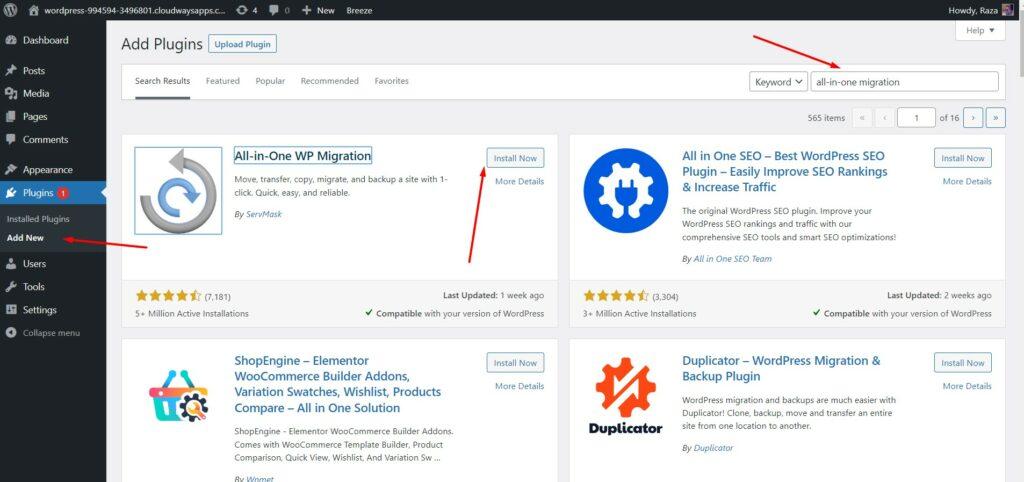
Manual Method or Hosting Tools:
1. Upload the backup files to the new server or hosting environment.
2. Create a new database and import the backed-up database file.
3. Update the site URL and database settings to reflect the new environment.
Step 4: Test the Cloned Site:
1. Access the cloned site using the provided URL or domain.
2. Verify that all pages, content, and functionalities are working correctly.
3. Test any specific features or plugins to ensure compatibility.
Pros and Cons of Cloning Your WordPress Site:
Pros:
– Time-Saving:
Cloning streamlines processes like site migration and development, reducing manual effort and time.
– Risk Mitigation:
Having a cloned backup minimizes the risk of data loss or site errors during updates or changes.
– Versatility:
Cloning can be used for various purposes, from testing new features to creating staging environments.
– User-Friendly Options:
Plugins offer intuitive interfaces, making cloning accessible even to beginners.
Cons:
– Dependency on Plugins:
Some methods rely heavily on third-party plugins, which may introduce security risks or compatibility issues.
– Technical Complexity:
Manual methods or advanced tools require technical expertise and may pose challenges for beginners.
– Resource Intensive:
Cloning large sites or using inefficient methods can consume significant server resources and time.
Conclusion:
Cloning your WordPress site is a powerful technique with numerous benefits for both beginners and experts.
Whether you’re safeguarding against disasters, testing new features, or migrating to a new host, mastering the art of cloning empowers you to manage your WordPress site with confidence.
By following this comprehensive guide on how to easily Clone your WordPress Site, you can clone your WordPress site effortlessly and unlock its full potential.