Managing customers effectively is crucial for success as a reseller host. This involves not only providing excellent service but also utilizing various tools and strategies to streamline operations and enhance customer satisfaction. In this guide, we’ll walk you through the process of managing your customers, providing detailed steps and useful hacks to make your journey smoother and more efficient.
Importance of Reseller Hosting
Reseller hosting is crucial as it provides individuals and small businesses with an accessible entry point into the web hosting market, requiring minimal technical expertise and financial investment.
It allows resellers to generate additional revenue streams, build their brand through white-label services, and offer customized hosting solutions tailored to their clients’ needs. The scalability of reseller hosting ensures that businesses can grow without significant disruptions, while comprehensive support from parent hosting providers enables resellers to deliver high-quality customer service.
This integrated approach helps retain customers by offering a one-stop solution for online services, fostering long-term relationships and sustainable business growth.
Step-by-Step Process of Managing Customers as a Reseller Host
Step 1: Set Up a Robust Customer Management System
Step-by-Step Process:
1.Choose a Customer Management Platform:
- Web Hosting Manager (WHM): Use WHM to manage customer accounts, allocate resources, and perform administrative tasks.
- Client Management Systems (CMS): Consider platforms like WHMCS or Blesta for comprehensive client management.
2. Integrate Your Platform:
- Connect WHM with WHMCS: Ensure seamless integration for automatic account creation and management.
- Set Up Billing and Invoicing: Configure automated billing to manage subscriptions and payments.
3. Customize Your Dashboard:
- Branding: Customize your dashboard to reflect your brand.
- User Roles: Define user roles and permissions for team members.
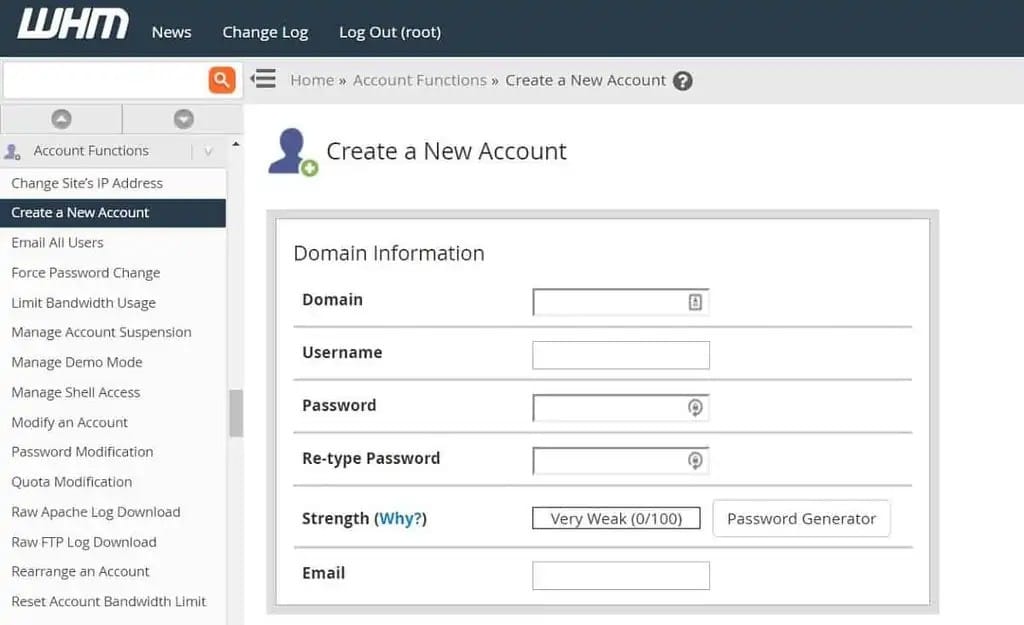
Step 2: Provide Exceptional Customer Support
Step-by-Step Process:
1. Set Up a Support System:
- Help Desk Software: Use software like Zendesk or Freshdesk for ticket management.
- Live Chat: Integrate live chat support for real-time assistance.
2. Create a Knowledge Base:
- FAQs and Tutorials: Provide detailed guides, FAQs, and how-to articles to help customers resolve common issues.
3. Monitor and Respond to Queries:
- Ticket Management: Ensure timely responses to customer queries.
- Feedback Loop: Regularly seek feedback and improve support services.
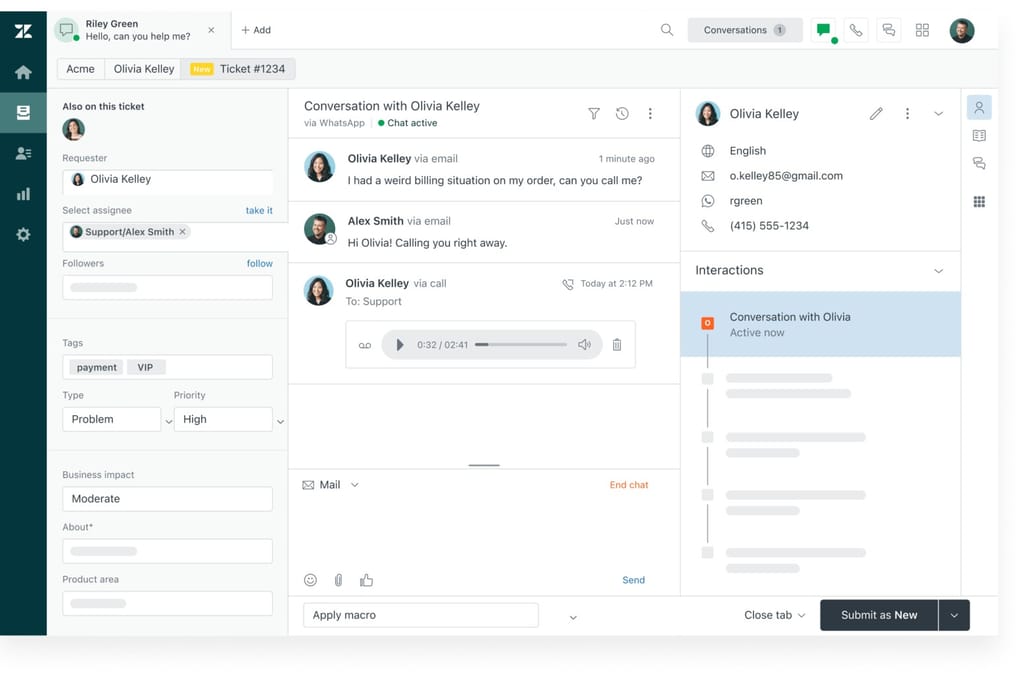
Step 3: Efficient Account Management
Step-by-Step Process:
1. Account Creation and Setup:
- Automate Account Creation: Use WHMCS to automate the process when a new customer signs up.
- Resource Allocation: Allocate appropriate resources (disk space, bandwidth) based on the customer’s plan.
2. Regular Monitoring:
- Server Performance: Monitor server performance and ensure optimal resource usage.
- Customer Usage: Track customer resource usage and provide upgrades if necessary.
3. Account Suspension and Termination:
- Non-payment Handling: Set up automated reminders and suspensions for overdue accounts.
- Policy Enforcement: Enforce terms of service and take necessary actions for violations.
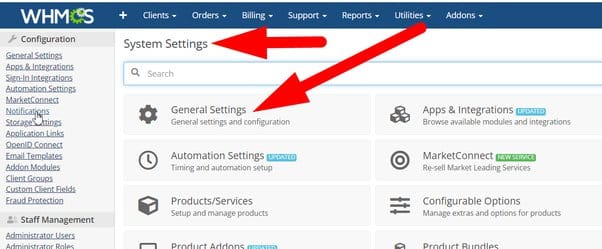
Step 4: Implement Security Measures
Step-by-Step Process:
1. SSL Certificates:
- Provision SSL: Provide SSL certificates for customer websites to ensure secure data transmission.
2. Regular Backups:
- Automated Backups: Set up regular automated backups of customer data.
3. Security Monitoring:
- Firewall and Malware Protection: Implement firewalls and malware scanning tools.
- DDoS Protection: Use DDoS protection services to safeguard against attacks.
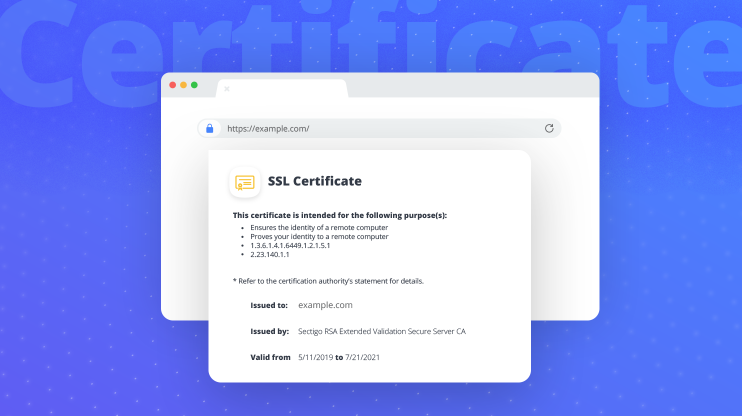
Step 5: Offer Value-Added Services
Step-by-Step Process:
1. Domain Registration:
- Integrated Domain Services: Offer domain registration and management services.
2. Website Building Tools:
- Site Builders: Provide access to website builders like WordPress or Weebly.
3, Email Hosting:
- Professional Email Services: Offer branded email hosting solutions.
4. Marketing Services:
- SEO and PPC: Provide digital marketing services to help customers grow their online presence.
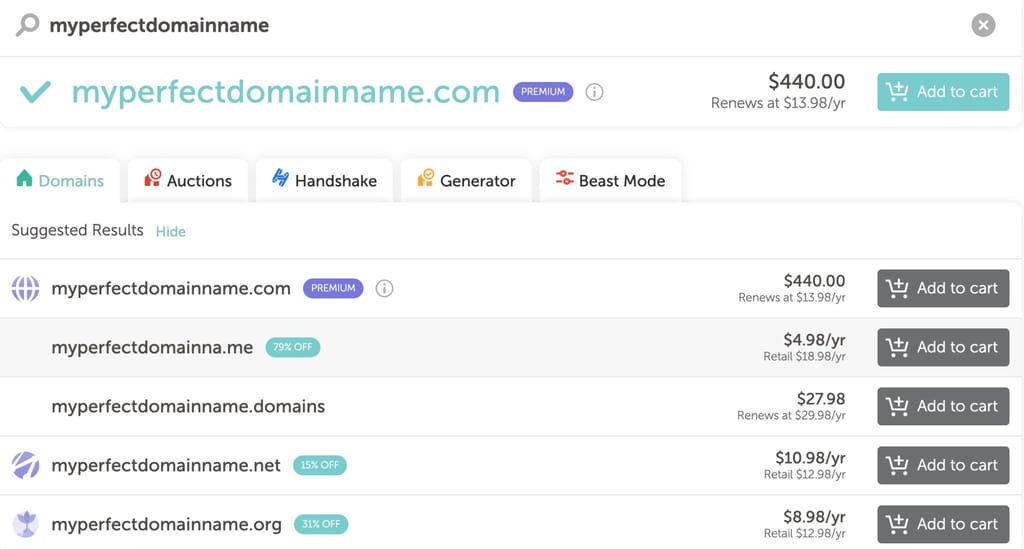
Additional Methods for Managing Customers
Automate Repetitive Tasks:
- Use automation tools to handle repetitive tasks like billing, account creation, and backups.
Use Analytics:
- Implement analytics to track customer behavior and resource usage for better decision-making.
Regular Communication:
- Keep customers informed with regular updates, newsletters, and maintenance notices.
Offer Training:
- Provide training sessions or webinars to help customers make the most of your services.
Leverage Social Media:
- Use social media platforms to engage with customers and offer support.
Personalize Customer Interactions:
- Use CRM tools to keep track of customer preferences and personalize interactions.
Provide Multiple Support Channels:
- Offer support through various channels like email, phone, and social media to cater to different customer preferences.
Regularly Update Services:
- Keep your hosting services up-to-date with the latest technology and features to meet customer expectations.
Implement a Referral Program:
- Encourage existing customers to refer new clients by offering incentives and rewards.
Benefits and Drawbacks of Managing Traffic Peaks of Shared Server Overload
Benefits:
Enhanced User Experience:
- Smooth, fast-loading websites keep visitors engaged and reduce bounce rates.
Improved SEO Rankings:
- Faster websites rank higher in search engine results.
Increased Revenue:
- Better performance can lead to higher conversion rates and sales.
Scalability:
- Proper management allows your website to handle growth and traffic surges seamlessly.
Drawbacks:
Increased Costs:
- Implementing solutions like CDNs, load balancers, and additional servers can be expensive.
Technical Complexity:
- Advanced optimizations require technical expertise and ongoing maintenance.
Potential Downtime:
- Misconfigurations during optimization can lead to downtime or broken functionalities.
Resource Intensive:
- Initial setup and continuous monitoring require time and effort.
Conclusion
Managing customers as a reseller host requires a combination of robust systems, exceptional support, efficient account management, strong security measures, and value-added services. By following the steps outlined in this guide and implementing the suggested hacks, you can ensure a smooth and successful experience for your customers while optimizing your operations. Remember, happy customers are the key to a thriving reseller hosting business.

