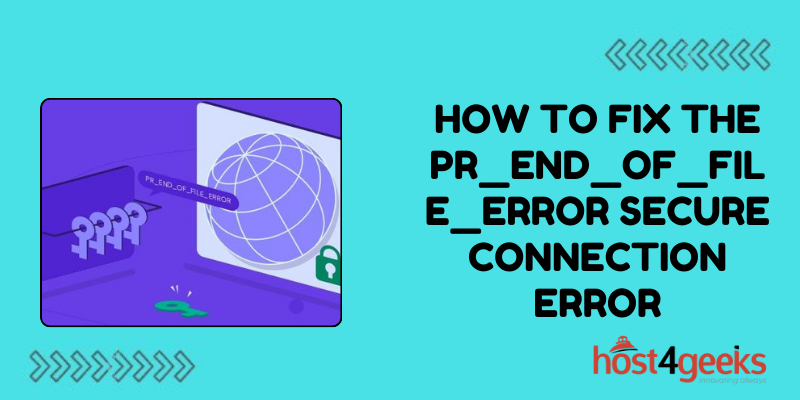Seeing the “PR_END_OF_FILE_ERROR” message indicates an abrupt end to communication between the client and server, breaking the secure HTTPS connection. While frustrating, this error can be resolved by troubleshooting the root causes and configuring your systems correctly.
Here is a guide on diagnosing and fixing the PR_END_OF_FILE_ERROR to restore proper HTTPS connections.
What Triggers the PR_END_OF_FILE_ERROR?
The PR_END_OF_FILE_ERROR occurs when the web server unexpectedly closes the connection during an active HTTPS session. Some potential causes include:
Problems with SSL Certificates
Invalid, expired, or misconfigured SSL certificates make it impossible to maintain a secure HTTPS handshake between client and server. This results in the connection cutoff.
Issues with TLS Versions
If the server or client browser lacks support for modern TLS versions necessary for HTTPS, the PR_END_OF_FILE_ERROR appears when trying to make the older, insecure connection.
Web Server Overload
High traffic, resource exhaustion, or crashes on the web server can interrupt established HTTPS connections prematurely. The server essentially cuts off clients.
Faulty Network Equipment
Problematic network firewalls, routers, switches, or load balancers may be dropping packets or disrupting connections, leading to unexpectedly closed sessions.
Client-Side Conflicts and Bugs
In some cases, client browser incompatibilities, caching problems, or software bugs can cause the client to close the HTTPS connection unexpectedly.
How to Diagnose the PR_END_OF_FILE_ERROR
Pinpointing what is disrupting the secure connections requires some investigation into server logs and configurations:
Check SSL Certificates and HTTPS Settings
Verify certificates are properly issued for your domain and not expired. Review the HTTPS protocol settings and cipher suites supported.
Confirm TLS Versions Are Up-to-Date
Make sure the web server and clients connecting support TLS 1.2 or higher. Outdated TLS can trigger the error.
Monitor Resources and Traffic
When the error occurs, check metrics for traffic spikes, RAM and CPU usage, and crashes indicating an overloaded server.
Review Network Infrastructure
Work with network admins to analyze firewall logs and packet captures around the times of ERR_CONNECTION_CLOSED errors to check for problems.
Test with Multiple Clients
Try to reproduce the error on different devices and browsers. If it only occurs for some clients, that points to a compatibility issue.
Check Client-side Logs and Settings
On clients seeing the error, review browser console messages, logs, and settings related to HTTPS, caching, proxies, and certificates to uncover any irregularities.
How to Fix the PR_END_OF_FILE_ERROR
Once the source of the interrupted connections is found, you can address it:
Renew or Reconfigure SSL Certificates
Install updated certificates issued by trusted certificate authorities. Ensure proper setup and bindings on the web server.
Update TLS Versions
On both the server side and clients, upgrade to the latest TLS versions like 1.2 or 1.3 to maintain consistent HTTPS.
Scale Web Server Resources
Allocate more CPU, memory, and bandwidth to prevent overloading the web server and cut off connections.
Work With Network Admins
Collaborate with network teams to update firewalls, routers, and other infrastructure to fix packet loss and other network disruptions.
Address Client-Side Issues
On individual clients, update browsers, installed certificates, and caching and proxy settings to resolve any compatibility bugs.
How to Prevent PR_END_OF_FILE_ERRORS
To avoid frequent connection resets, build reliable and consistent HTTPS with these proactive measures:
Implement Strong Certificate Management
Purchase certificates from trusted CAs and set up automatic renewal. Keep keys securely stored and well-documented.
Standardize on Recent TLS Versions
Set minimum TLS versions across servers and clients. Phase out old versions prone to security flaws and compatibility issues.
Monitor Server Health and Capacity
Watch resource utilization closely. Scale up capacity before traffic levels risk overloading servers and interrupting connections.
Validate Infrastructure and Browsers
Regularly audit network devices, OSes, web servers, and browsers involved in connections. Update or replace ones with HTTPS issues.
Test with HTTPS Monitoring Tools
Continuously test HTTPS availability using tools like SSL Labs. Fix any weaknesses or errors immediately.
Conclusion
The PR_END_OF_FILE_ERROR disrupts secure HTTPS connections to your website. By thoroughly investigating SSL certificates and settings, web server resources, network equipment, and client configurations, you can pinpoint what is causing sessions to close prematurely.
With fixes and upgrades to certificates, TLS, servers, infrastructure, and clients, you can create robust HTTPS to eliminate connection reset errors. Vigilant monitoring and testing will help sustain consistent, reliable, and secure connections.