Enabling Apache SpamAssassin in DirectAdmin allows you to use this powerful tool for filtering spam from incoming email. Here’s a detailed guide on how to enable SpamAssassin in DirectAdmin:
- Login to DirectAdmin: Start by logging into your DirectAdmin control panel with your administrator credentials.
- Access SpamAssassin Setup:
- Once logged in, navigate to the “SpamAssassin Setup” or similar option. This is typically found under the “E-Mail Manager” or “Advanced Features” section in your DirectAdmin panel.
![]()
- Enable SpamAssassin:
- In the SpamAssassin Setup page, look for an option to enable SpamAssassin. This is usually presented as a checkbox or toggle switch labeled “Enable SpamAssassin” or similar.
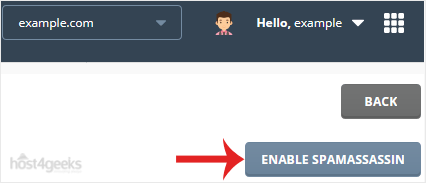
- Adjust Spam Threshold (Optional):
- DirectAdmin often provides the option to set a spam threshold score. This score determines when emails are marked as spam. You can adjust this threshold according to your preference. A lower score means stricter filtering.
- Save Changes:
- After enabling SpamAssassin and configuring the threshold (if desired), save your changes. Look for a “Save” or “Update” button at the bottom of the page and click on it to apply the settings.
- Verify Activation:
- Once saved, verify that SpamAssassin has been successfully enabled. Check for any indicators or settings that confirm SpamAssassin is now active and operational.
- Restart Services (if necessary):
- In some cases, particularly on shared hosting setups, changes may require a service restart to take effect fully. Consider restarting the Apache or DirectAdmin service if you encounter issues with SpamAssassin activation.
- Test Spam Filtering:
- To ensure SpamAssassin is working as expected, send test emails containing known spam keywords or characteristics. Check your inbox to see if SpamAssassin correctly identifies and tags these emails as spam.
By following these steps, you can effectively enable Apache SpamAssassin in DirectAdmin and enhance your email security by filtering out unwanted spam messages before they reach your inbox. Adjusting the spam threshold allows you to customize the level of filtering based on your specific needs.